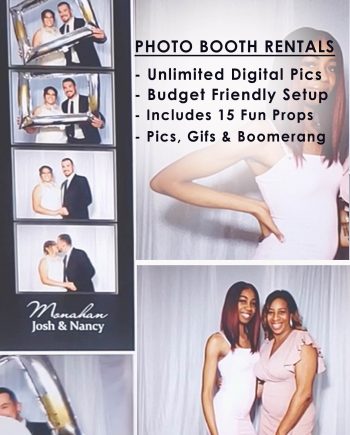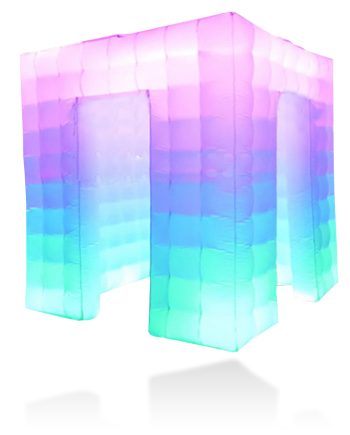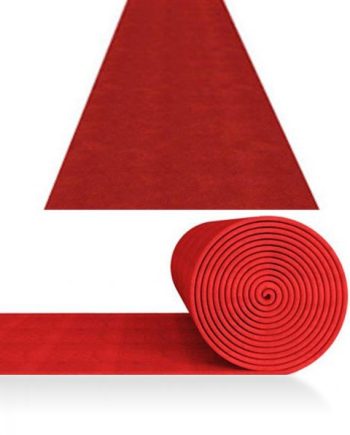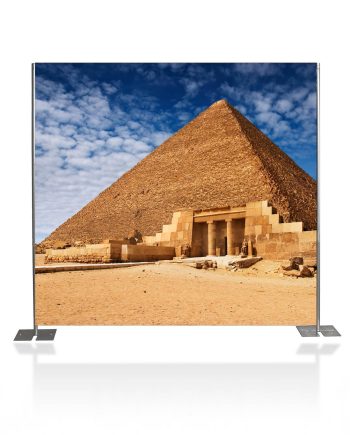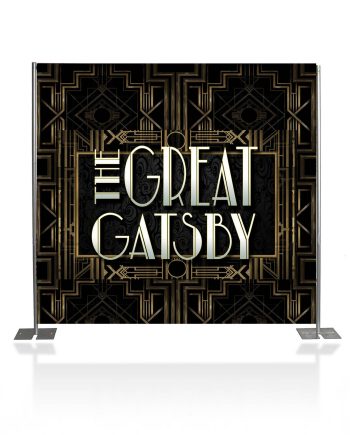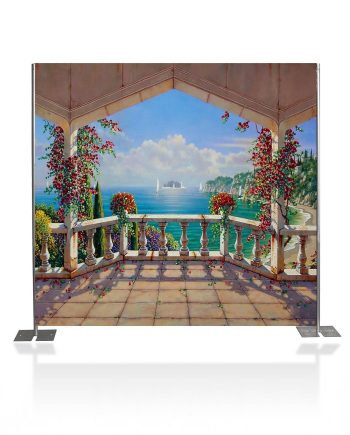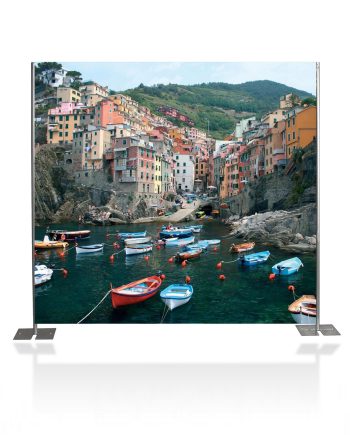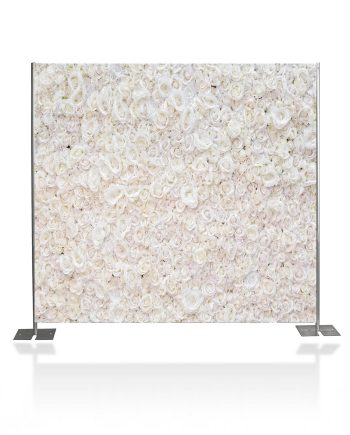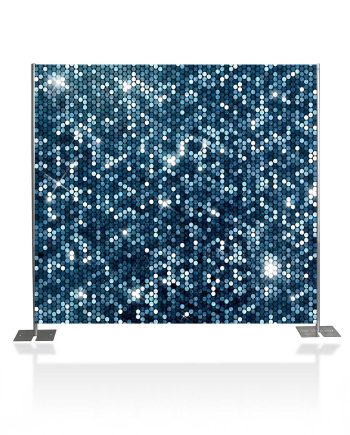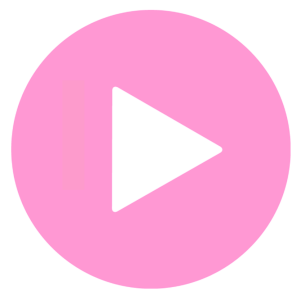DIY Photo Booth Rentals
Shop photobooths, step repeat banners + more
Ships Free Both Ways
Orders Over $94
Fast & Easy Setup
Videos Included
Established 2003
Made in Detroit
![]()
Showing 1–24 of 32 results
-
DIY Photo Booth Rental (Unlimited Digital Prints)
Original price was: $390.00.$295.00Current price is: $295.00. -
Inflatable Photo Booth Canopy (Enclosure Only)
Original price was: $236.00.$180.00Current price is: $180.00. -
10ft x 10ft One Wall (White Backdrop Only)
Original price was: $211.00.$159.99Current price is: $159.99. -
Photo Booth Printer Package (200 Pictures + Printer)
Original price was: $195.00.$148.00Current price is: $148.00. -
Long Red Carpet (16ft x 4ft)
Original price was: $195.00.$148.00Current price is: $148.00. -
Step Repeat Giza Pyramids Backdrop (Banner Kit)
Original price was: $157.00.$119.00Current price is: $119.00. -
Step Repeat Statue of Liberty Backdrop (Banner Kit)
Original price was: $157.00.$119.00Current price is: $119.00. -
Step Repeat Gold Backdrop (Banner Kit)
Original price was: $157.00.$119.00Current price is: $119.00. -
Step Repeat Stand Graffiti Backdrop
Original price was: $157.00.$119.00Current price is: $119.00. -
Step Repeat Halloween Backdrop (Banner Kit)
Original price was: $157.00.$119.00Current price is: $119.00. -
Step Repeat Gatsby Backdrop (Banner Kit)
Original price was: $157.00.$119.00Current price is: $119.00. -
Step Repeat Hollywood Backdrop (DIY Banner)
Original price was: $157.00.$119.00Current price is: $119.00. -
Night In Tuscany DIY Step & Repeat Backdrops (Banner Kit)
Original price was: $157.00.$119.00Current price is: $119.00. -
Step Repeat Las Vegas Sign Backdrop (Banner Kit)
Original price was: $157.00.$119.00Current price is: $119.00. -
Step Repeat Around the World Backdrop (Banner Kit)
Original price was: $157.00.$119.00Current price is: $119.00. -
Step Repeat Leaning Tower Pisa Backdrop (Banner Kit)
Original price was: $157.00.$119.00Current price is: $119.00. -
Step Repeat Black Gold Backdrop (Banner Kit)
Original price was: $157.00.$119.00Current price is: $119.00. -
Step Repeat Movie Theater Backdrop (Banner Kit)
Original price was: $157.00.$119.00Current price is: $119.00. -
Step Repeat Italian Port Backdrop (Banner Kit)
Original price was: $157.00.$119.00Current price is: $119.00. -
Step Repeat NYE Backdrop (Banner Kit)
Original price was: $157.00.$119.00Current price is: $119.00. -
Step Repeat Colosseum Rome Roman Backdrop (Banner Kit)
Original price was: $157.00.$119.00Current price is: $119.00. -
Step Repeat Printed Flower Wall Backdrop (Banner Kit)
Original price was: $157.00.$119.00Current price is: $119.00. -
Step Repeat Football Backdrop (Banner Kit)
Original price was: $157.00.$119.00Current price is: $119.00. -
Step Repeat Dark Silver Backdrop (Banner Kit)
Original price was: $157.00.$119.00Current price is: $119.00.

Brad & Annika
Cario, Nebraska
![]()

Jennifer & Val
Detroit, Michigan
![]()

Jose Rocha
Omaha, Nebraska
![]()
Rental Includes DIY Guides
discover how easy it is
Reasons to Hire ShipOur.Wedding™?
1.) FREE Nationwide shipping both ways on orders over $94
2.) We are a manufacturer of high quality patented booths
3.) We’ve been awarded TheKnot & WeddingWire Awards
4.) Search 250 options near me for a perfect photo booth
5.) EASY setup tutorial videos with QR code technology
How Do DIY Photo Booth Rentals Work?
Find photobooth rentals you love in the categories above
Check availability, 25% retainer reserves your date
30 days before your event the remaining 75% is due in full
Ships FREE nationwide both ways on orders over $94
Orders with ground shipping arrive 2-days before event
Receive order & open the case, it has everything you need
Setup package yourself & enjoy your DIY photo booth!
Ship back rentals & packing foam using the return label
Why Should I Get DIY Photo Booth Rentals?
Photo booth step and repeats are a fun addition to any event. You’ve seen these at wedding receptions, birthday parties, & corporate events. ShipOur.Wedding™ backdrops take 5 minutes & only costs $159! We include all the bells and whistles that you need for a memorable guest experience. Keep reading to learn all about our do-it-yourself photo booth kits.
Our rentals setup easy & take the stress out of the planning process. Set it on the stand, & you’re ready to strike a pose. We have red carpets to make your experience more memorable. Once you’re done with your event, send back the DIY rentals in the same shipping box & you’re done.
To help personalize your experience, even more, we have over (20) unique printed backdrops available. Our fun step and repeat banner backdrop are perfect for themed events. Shop simple white fabric backdrops, a fully enclosed inflatable booth, or an enclosed fabric booth. Browse our rentals above and make your selection today.