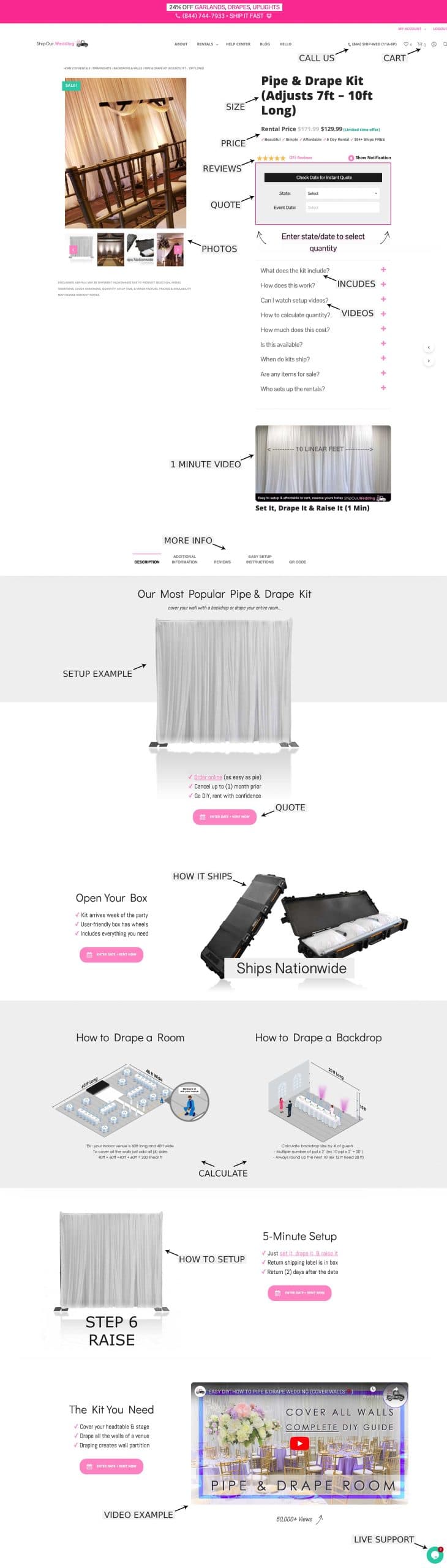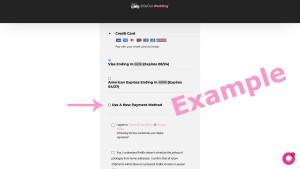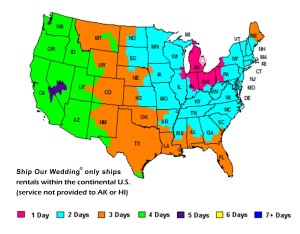- (10) Most Common Questions
-
- Is This For Real
-
Is This For Real
Here’s a video of us shipping packages in our warehouse. Now back to your question. Is this for real? Yes, unless we live in the Matrix. #real.
- How Does This Work
-
How Does This Work
- Place your order it takes 5-minutes to book online.
- We call all new orders to confirm product & quantity.
- Once shipped, you’ll get tracking info via email.
- Kits arrive 5-7 days before your event date
- Return shipping labels are inside every box.
- Orders over $94 include free round-trip shipping.
- Return the box to FedEx within 2 days.
- Zip-tie close, place the return label over the original. #howitworks
.
- What Areas Do You Serve
-
What Areas Do You Serve
We ship to addresses in the continental USA only (sorry Hawaii and Alaska). We have temporarily disabled ground shipping to several states on the West Coast. You can read more about it here. #areas.
- How Do I Know What to Order
-
How Do I Know What to Order
A phone call is the fastest way to figure out what to order. Even if you don’t book us we’re glad to have helped provide the info! #whattoorder.
- How Do I Order Online
-
How Do I Order Online
1. Go to any rental page (like this page)
2. Enter your state and date (in the grey box)
3. Make your selection & add it to the cart
4. Proceed to checkout & place your orderAll orders are done online. If you are unable to add rentals to your cart, it is because your date is less than 10 days away. We will have to hop on a quick phone call to ensure we have rentals in stock and ground shipping will get to you on time. (844) SHIP-WED #orderonline
.
- Help My Event is This Weekend
-
Help My Event is This Weekend
Suppose your date is less than (10) days away. We will have to hop on a phone call immediately to ensure we have rentals in stock and ground shipping will get to you on time. (844) SHIP-WED #help.
- When Does My Order Ship
-
When Does My Order Ship
Usually, orders leave our warehouse one and a half to two weeks before your event. This way there is extra time factored into your delivery #whenitships.
- Where Are Orders Delivered
-
Where Are Orders Delivered
You specify the shipping address while placing your order. This can be your house or a banquet hall. Someone has to sign for the packages. Packages must be kept in a secure location. Packages arrive as early as 9 days before your date. If your order is over $1,000 please be aware that you may have many packages and might need something large enough to store/transport the boxes. Call us if you have any questions. (844) SHIP-WED #deliveredwhere.
- Will My Rentals Arrive On Time
-
Will My Rentals Arrive On Time
Absolutely! Our system has a delivery cushion which means packages might show up sooner than expected. This can be up to 9 days early. We apply an adhesive to stick on labels and make sure barcodes stay intact without any damage. Additionally, every package contains contact tags in case. We send out packages every year without any problems. If there’s a hiccup along the way, then we’ll make it right. #arrive.
- Will I Be Able to Set This Up
-
Will I Be Able to Set This Up
Yes! 98% of clients leave reviews praising the ease of the rental process, the quality of the products, and the helpfulness of the staff. Mentioning that the items were beautiful, easy to set up, and made a significant difference in the ambiance.
We have perfected do-it-yourself rentals. This means the equipment & videos are user-friendly. Scan QR codes & watch the videos on our website so you know how everything is set up. Larger packages over $1,000 ship with more boxes & may require more people. #ableto
.
- (21) General Questions
-
- About Our DIY Rental Process
-
About Our DIY Rental Process
1. To reserve rentals, check your date & submit payment.
2. Final payment is due 30 days before your date.
3. We email you tracking numbers once your kits ship
4. Kits arrive 2-9 days before your event.
5. Test and set up your rentals as soon as possible.
6. Enjoy a 5-day rental (starting 2 days before your event date).
7. Return rentals in the same box to FedEx 2 days after your event.We like to ship orders with extra time. Free ground shipping is available for orders placed more than 2 weeks before the event date. An adhesive return shipping label is included in every box that ships. Contact our team if your date is less than 2 weeks away. #how
.
- When to Book
-
When to Book
Right Now
Book now to secure nationwide availability (excluding these states). Once you submit a payment your order is placed. Next, bour system takes those rentals out of inventory (meaning it goes out of stock). This is why we encourage interested clients to place orders immediately.
Last Minute Orders
If booked 15 days or less from your date, there might not be enough time to ship rentals to your state. Even worse, is not having any options & paying $100s – $1,000s extra for 2-day shipping. Avoid shipping fees by ordering today.
If You Wait
Typically orders are placed 8-12 months before an event. Orders over $94 have free ground shipping. All it takes is a large order placed anywhere in America to put rentals out of stock. We’ve seen this happen numerous times, don’t delay. #book
.
- DIY Weddings are Affordable
-
DIY Weddings are Affordable
- A DIY wedding with ShipOur.Wedding™ allows you to save time and money by taking control of event rentals.
- It is an affordable option, reducing labor costs and offering flexibility in planning. #diyer
.
- Plan a Wedding in 3 Months
-
Plan a Wedding in 3 Months
- Yes, plan your DIY wedding in 3 months.
- Secure your location and start sourcing other elements.
- ShipOur.Wedding™ offers nationwide shipping, and expedited shipping is available for last-minute orders. #months
.
- DIY Rentals Look Professional
-
DIY Rentals Look Professional
- Absolutely! ShipOur.Wedding™ provides professional-grade equipment with QR code technology.
- Plan a beautiful wedding & affordably get pro results by doing it yourself. #really
.
- DIY Rentals are Easy
-
DIY Rentals are Easy
- All ShipOur.Wedding™ rentals are user-friendly with easy-to-set-up video instructions.
- QR codes on equipment and invoices provide quick access to tutorial videos. #easysetup
.
- Scanning QR Codes
-
Scanning QR Codes
- QR codes are on the printed invoice & laminated on rental equipment.
- Ensure your device is connected to the internet.
- Open the Camera app, aim at the QR code, and tap the notification to open the link.
- If you do not have access to a QR code contact us via chat for more info. #qrcode
.
- Events Besides Weddings
-
Events Besides Weddings
Yes, ShipOur.Wedding caters to all event types; check product availability and place your order online. #events.
- Safely Order Online
-
Safely Order Online
- SSL encryption protects your credit card details during online transactions.
- Verify the lock icon in the URL bar for added security. #safe
.
- Why Hire ShipOur.Wedding
-
Why Hire ShipOur.Wedding
ShipOur.Wedding™ stands out for numerous reasons:
- Authenticity: We pride ourselves on being a genuine company, dedicated to making positive experiences happen for you.
- Award-Winning: Recognized for our excellence in service and quality.
- Top-of-the-Line Equipment: We offer high-quality, state-of-the-art equipment to elevate your event.
- ‘Encore Certified’ Rentals: Our rentals are certified for excellence, ensuring you receive top-tier products.
- Licensed, Insured, SSL: Your peace of mind is our priority, and our credentials reflect our commitment to a secure and reliable service.
- Decades of Lighting Prowess: With a rich history in the industry, we bring a wealth of knowledge and experience to every event.
- Industry Patents: We’re pioneers with patents, showcasing our innovative approach to event rentals.
- Full-Time Company: Dedicated professionals working around the clock to meet your needs.
- Featured on TV: Our reputation extends to television, highlighting our impact in the industry.
- Supply Chain Management Expertise: Our team’s degrees in Supply Chain Management ensure efficient and effective service.
- User-Friendly Website: Navigating our website is a breeze, offering both advanced features and accessibility.
- Experienced Team: Our professionals bring years of experience to the table, ensuring your event is in capable hands.
- Stringent Quality Control: Every electronic rental undergoes thorough quality checks, guaranteeing flawless performance.
- Double-Checked Orders: We meticulously review rental orders twice before shipping to avoid any oversights.
- Centrally Located Warehouse: Our large warehouse is strategically placed for efficient and timely deliveries.
- Largest Supplier of Online DIY Rentals: As a leading supplier, we offer an extensive range of rentals for a diverse array of events.
- Trusted by Event Pros: Our reliability has made us the go-to choice for event professionals.
- 5,000+ Successfully Completed Events: A track record of success, showcasing our ability to deliver exceptional experiences.
- Trusted by Large Brands & Artists: Major names trust ShipOur.Wedding™ for their events, attesting to our credibility and quality.
Choose ShipOur.Wedding™ for an unparalleled rental experience, where expertise meets excellence. #why
.
- ShipOur.Wedding Super Local Initiative
-
ShipOur.Wedding Super Local Initiative
- Embrace industry progression and support the next generation of vendors.
- The success of new companies leads to employment opportunities and city investments.
- ShipOur.Wedding™ aids smaller companies in thriving with essential rental solutions.
Benefits for Clients:
- Super Local is convenient and affordable.
- Rentals are delivered to your address, venue, or drop-off location.
- Empower your event by taking control, and planning under budget with DIY.
Benefits for Vendors:
- Majority of ShipOur.Wedding™ clients are event pros.
- Businesses scale brands locally, fostering healthy competition.
- Enables effective resource leverage for vendors doing it themselves.
- Reduces dependence on sub-renting and potential contract challenges.
Benefits for Communities:
- Illustrates a scenario of two competing vendors benefiting from Super Local.
- Increases vendor profits by offering more services.
- More services lead to increased local competition.
- Local clients have more options, hiring vendors that fit expectations.
- Vendor revenue is invested in communities, fostering growth and sustainability.
Shopping Super Local with ShipOur.Wedding:
- Encourages competition, creating opportunities for both supply and demand.
- Increases profits for vendors offering a variety of services.
- Enhances local competition and client options.
- Contributes to community growth through vendor revenue investment.
- Choose ShipOur.Wedding™ & shop Super Local. #superlocal
.
- ShipOur.Wedding Stress-Free Guarantee
-
ShipOur.Wedding Stress-Free Guarantee
- Free Standard Shipping:
- Offered both ways in the continental United States for orders over $94.
.
- Offered both ways in the continental United States for orders over $94.
- Quality Control:
- All rented equipment undergoes quality control testing before shipping.
.
- All rented equipment undergoes quality control testing before shipping.
- Easy DIY Setup:
- Simple DIY setup instructions are provided; no prior experience is required.
.
- Simple DIY setup instructions are provided; no prior experience is required.
- No Credit Card Security Fee:
- Security fee credit card charge is waived.
.
- Security fee credit card charge is waived.
- Easy Return Shipping:
- Convenient return process; send back rentals in the same box and packaging.
- Utilize pre-paid return shipping labels for hassle-free returns. #guarantee
.
- Free Standard Shipping:
- ShipOur.Wedding Office/Warehouse Location
-
ShipOur.Wedding Office/Warehouse Location
- Located in Oakland County part of Metro Detroit Michigan.
- Address: 21312 Hilltop Street Southfield MI 48033.
- Meetings are available by confirmed appointment only. #add
.
- ShipOur.Wedding Hours of Operation
-
ShipOur.Wedding Hours of Operation
- Customer service representatives are available Monday through Friday.
- Operating hours: 10:00 am to 5:00 pm EST.
Contact Information:
- Call: (844) 744-7933 for assistance.
- Chat: Talk to an Expert
- Email: Use form on our contact page
- Inquiries are responded to promptly in the order they are received.
Additional Information:
- Read more about the email response process in case of delay. #hours
.
- Provide Feedback to ShipOur.Wedding
-
Provide Feedback to ShipOur.Wedding
- ShipOur.Wedding™ loves hearing from customers for continuous growth and improvement.
- Email: Use form on our contact page
- Every email is read, and every suggestion is valued.
- Additionally, you can review products on our website to share feedback about your rentals. #feedback
.
- Press/Media Relations Contact Information
-
Press/Media Relations Contact Information
For press inquiries, please message us on our contact page.#press.
- Emailed Response Delay Explanation
-
Emailed Response Delay Explanation
- Our office receives a high volume of email inquiries.
- Geo-targeted spam filters are in place to manage emails from specific IP addresses.
- Ensure you are emailing from an approved IP address location.
- Contact our office during operational hours for immediate assistance.
- Access your event in the ACTIONS tab of the Orders section in My Account for additional support. #geo
.
- Emailing Chat Transcript
-
Emailing Chat Transcript
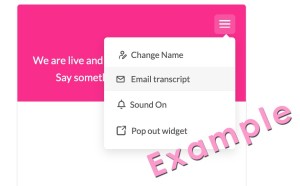 1. Click on the chat button to access the chat window.
1. Click on the chat button to access the chat window.2. In the top right corner, click on the three white lines.
3. Select ‘Email transcript.’
4. Enter your desired email address to receive the chat transcript. #widget
.
- Shipping to California, Oregon, Washington, Nevada
-
Shipping to California, Oregon, Washington, Nevada
- Reason:
- Shipping delays in specific metropolitan areas due to an unprecedented surge in courier shipments.
- Free ground shipping is offered on qualified orders, and delays beyond our control are not acceptable.
.
- Response:
- Temporarily disabled ground shipping to California, Oregon, Washington, & Nevada until courier distribution centers are fixed.
.
- Temporarily disabled ground shipping to California, Oregon, Washington, & Nevada until courier distribution centers are fixed.
- Shipping Resumption Timeline:
- We aim to resume shipments within the next 12 months.
- October 2021: Distribution centers are being built to improve shipment times in affected areas.
- March 2023: Resumed ground shipping to Ohio and Indiana.
.
- Resources:
- Stay updated with courier service updates:
- Notification:
- Updated content will be posted here when available. #notification
.
- Reason:
- Issues with Watching YouTube Videos
-
Issues with Watching YouTube Videos
- Filter at the Institution:
- A sad face or ‘The connection was reset’ message may indicate a filter at the institution.
- Organizations hosting an internet connection need to approve YouTube for viewing.
- If not feasible, recommend watching videos on an IP address without filters.
.
- Enable Restriction Mode:
- If the video is restricted, log in to your Google account to disable restricted mode.
- Located at the bottom of your profile’s icon drop-down menu.
.
- Disable Ad Blocker:
- If the video shows ‘Please try again later. (Playback ID:xxxxxxx),’ it may be due to a pop-up blocker extension.
- Common pop-up blockers include AdBlock, PoperBlocker, and uBlock.
- Check browser settings, pause, or disable the pop-up blocker extension, and retry loading the video. #tube
.
- Filter at the Institution:
- (22) Pre-Booking Questions
-
- Equipment Rental Policy
-
Equipment Rental Policy
- Availability:
- Unfortunately, we do not sell equipment.
- All equipment on our website is available for rental only.
.
- Rental Duration:
- Equipment must be returned to your nearest physical FedEx location within (2) days after your event. #sell
.
- Availability:
- Checking Rental Availability
-
Checking Rental Availability
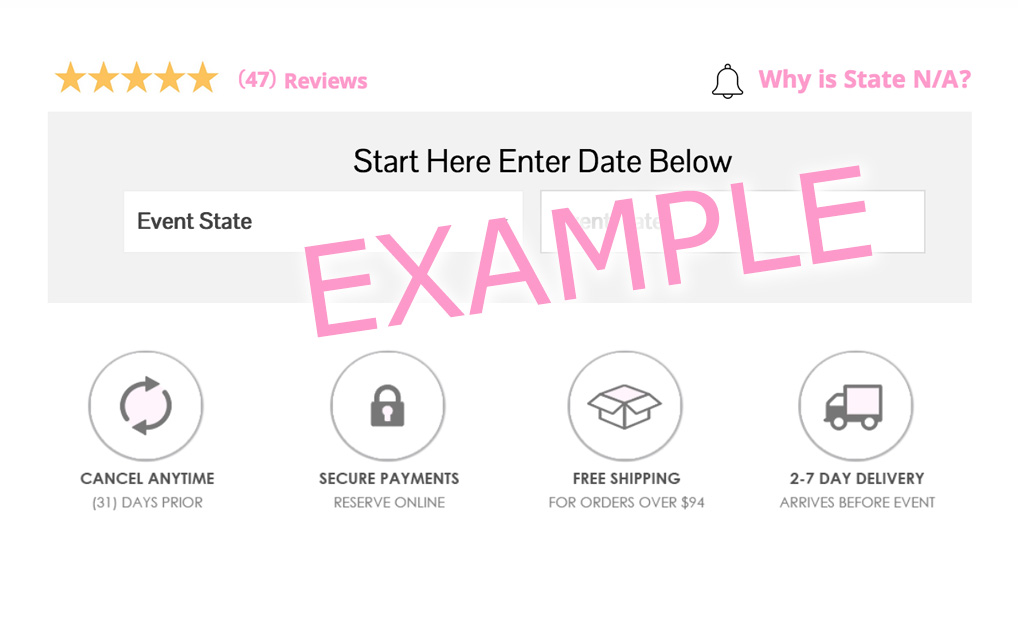
.
- Product Details Page (PDP)
-
Product Details Page (PDP)
Every product on our website has a dedicated product details page (PDP). Here is the information available on PDP:
-
-
- Current pricing, availability, & product specs.
- Example photos, setup instructions, & helpful tips.
- Tutorial videos are also provided.
.
-
- Availability & Cart Addition:
- After entering your state and event date, check the product details page.
- If available, then add it to your cart from the PDP.
Example Products Available
– Simple Head table Draping
– Room Draping to Cover All Walls
– Tent Perimeter Wall Draping
– Ceiling Draping Kits (Tents & Venues)
– Rent Fabric ($25 Per Piece)
– DIY Uplighting
– Name Monogram Lighting
– Dance on a Cloud Machine
– Spotlight for Entrance/Dance
– Projectors, Screens & Stands #pdp.
-
- Updating State or Date Before Ordering
-
Updating State or Date Before Ordering
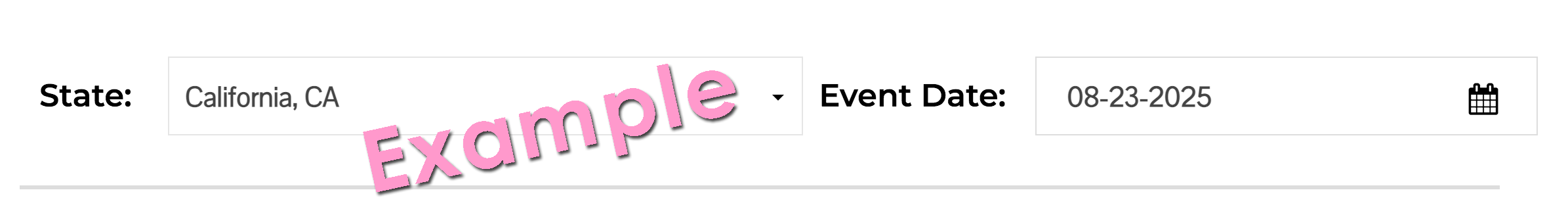
- If you entered the incorrect state or date, make changes on the Cart Edit page.
- Use the Cart Edit page to update/remove rental quantities or change your state/date.
- If changing your state/date, manually re-select all rental drop-downs on that page to check inventory for the new state/date. #update
.
- Discounts for Multiple Rental Dates/Testing
-
Discounts for Multiple Rental Dates/Testing
- Unfortunately, we do not offer discounts for multiple rental dates or discounted rentals for testing purposes.
- Our company incurs shipping costs on rentals, overhead, and staff costs for management, office, warehouse, and quality control.
- Rental costs are affordable for DIY budgets, and product availability is limited due to already booked orders. #nodiscounts
.
- Product Limitations & Considerations
-
Product Limitations & Considerations
- Limitations depend on the equipment and application.
- Recommendations and considerations for safe usage include:
- Check/test your order upon receipt for the correct quantity & functionality.
- Watch tutorial videos and read equipment instructions before setup.
- Set up electronic equipment indoors, in dry conditions, and not subject to extreme temperatures.
- Avoid setting up electronic equipment outdoors except for wireless uplighting and string lights.
- Avoid setting up equipment where it can get damp to prevent damage.
- Keep equipment supervised and set up securely to avoid loss or damage.
- Do not use equipment in public places.
- Securely lock unsupervised rooms where equipment is set up.
- Empty the fog-based cloud machine of fluids before shipping to prevent damage.
- Do not lose the return shipping container and contents.
- Avoid setting up equipment above guests’ heads without proper safety measures.
- Ensure drapery base plates are flat on the bottom on a level surface for safety.
- Avoid setting up drapery in windy areas or near doors with sudden wind gusts.
- Use non-wet silk flowers when attaching arrangements to drapery.
- Avoid dragging drapery on the ground during setup/tear down to keep it clean.
- Drapery must be returned in the same condition and can be spot-cleaned if soiled.
- Only attach equipment to load-bearing building structures.
- Do not over-tighten screws/nuts/brackets to prevent damage.
- Inform everyone of equipment placement during setup/tear down for safety.
- Avoid setting up equipment in high-traffic areas.
- Periodically check equipment during the event for safety and proper operation.
- Securely tape down equipment wires using only gaffer tape.
- Ensure proper scanning and labeling when shipping back rentals via FedEx. #limit
- Registering an Account Online
-
Registering an Account Online
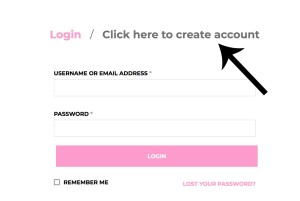
-
- Registering Before Check Out:
- Click on LOGIN on the menu.
- Click the greyed-out text ‘Click here to create an account.’
- Enter your email and desired password, then click ‘REGISTER.’ (view screenshot)
- Check your inbox for the activation email, open it, and follow the link to activate your account.
.
- Registering Before Check Out:
-
- Registering During Check Out:
- Navigate to the checkout page with rentals in your cart.
- Fill out the page with the necessary information.
- Enter your email (used for login) and create a password in the ‘CREATE ACCOUNT PASSWORD’ and
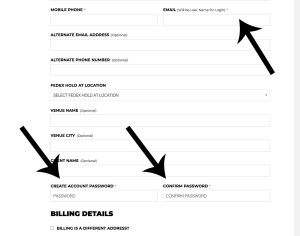 ‘CONFIRM PASSWORD’ boxes.
‘CONFIRM PASSWORD’ boxes. - Complete the payment process to reserve rentals and create your account.
- Check your inbox for the activation email, open it, and follow the link to activate your account.
.
- Logging In During Check Out:
- On the checkout page, click on the pink text that says ‘CLICK HERE TO LOGIN.’
- Enter your email and password to log in and complete the checkout process. #register
- Registering During Check Out:
.
-
- Using the Heart Icon or ‘Love It Wish List’
-
Using the Heart Icon or ‘Love It Wish List’
- To use the features of the Love It Wish List, you need a registered account and should be logged into My Account.
- Click the heart icon on either the subcategory or individual product details page to add DIY rentals to your Love It Wish List.
- The heart turns pink, indicating it’s added to your Love It Wish List.
- Create an Alert for out-of-stock notifications, added to the ‘Out of Stock Alert Notifications’ section on the Love It Wish List page.
- Remove items from the Love It Wish List by clicking the X icon.
- Add an out-of-stock rental to the Love It Wish List and move it to the alert section by registering your email and clicking the ‘GET AN ALERT’ box. #wish
.
- Using the ‘Previous Items in Cart’ Feature
-
Using the ‘Previous Items in Cart’ Feature
- On the Wish List page, accessible after logging into My Account.
- Enable the feature via the ‘CLEAR CART’ button on the Cart or Cart Edit pages.
- When clicking ‘Clear Cart,’ you’ll be prompted to clear your cart and add items to your ‘Previous Items in Cart.’
- Click OK to empty your cart, and the items will be moved to the ‘Previous Items in Cart’ section on the Wish List page.
- Removing rental items individually won’t be saved to the ‘Previous Items in Cart’ section.
- It doesn’t save item quantity or specific details; you manually add items to your cart again and refill specific product details.
- Logged-in users can also view Previous Items in Cart at the bottom of the Cart page and the individual product details page. #prev
.
- Editing Items in Your Cart Before Ordering
-
Editing Items in Your Cart Before Ordering
- Changes can’t be made from the product details page if items are in your cart.
- Edit your current cart on the Cart Edit page.
- Add, reduce, and remove items from your existing cart.
- Update or remove rental quantities and change your state/date.
- If changing your state/date, manually re-select all rental drop-downs on the Cart Edit page to check inventory for the new state/date. #cartedit
.
- Get a Quote Before Ordering
-
Get a Quote Before Ordering
- Contact ShipOur.Wedding™ via phone support.
- Our staff can give you personalized assistance.
- Share your questions, preferences, and rental selections.
- Receive a formal quote tailored to your needs.
- Personalized service to help you make informed decisions. #quote
.
- Approximate Setup Time on Edit Cart Page
-
Approximate Setup Time on Edit Cart Page
- The pink box displays the estimated setup time.
- Changes dynamically based on cart contents.
- Rough approximation, subject to user factors.
- Consider user experience and venue conditions.
- Familiarize yourself with rentals for a stress-free setup. #setup
a.
- Linear Feet in the Drapery Drop-Down
-
Linear Feet in the Drapery Drop-Down
Linear feet is the distance in length against a wall. For example, if your wall is 30 ft long from left to right, you need a 30 ft long backdrop (30 linear feet of draping). Linear feet has nothing to do with the height of a draping setup. ShipOur.Wedding™ drapery rentals adjust from a 4 ft to a 10 ft tall height.
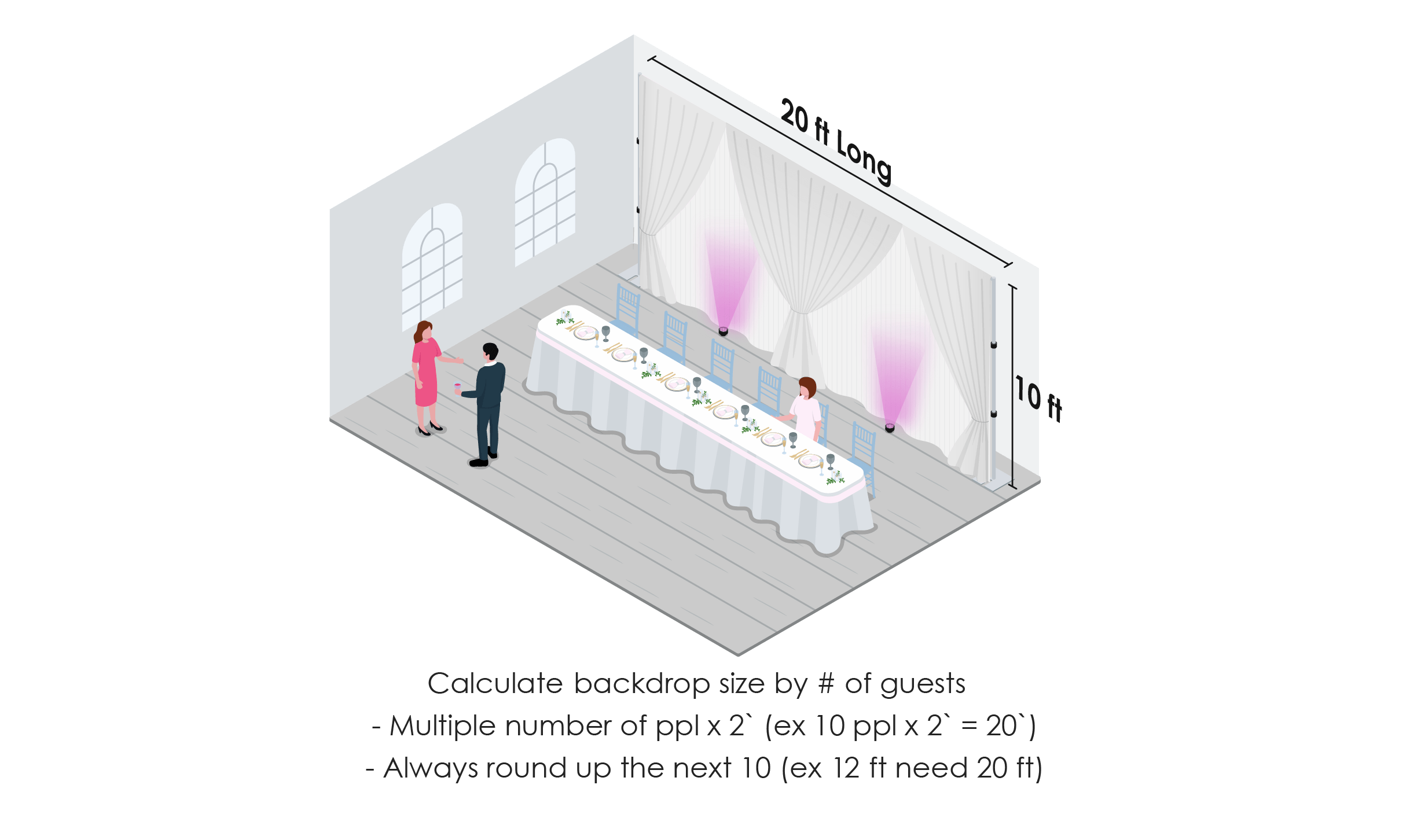
- Rounding Up Linear Feet:
- Wall length: 26 ft → Round up to the nearest 10.
- Reserve 30 linear feet (will adjust down).
- Crossbars adjust 7.5 ft – 10 ft long.
- Example: 30 ft section with (3) crossbars → Minimum 22.5 linear feet.
.
- Calculate Entire Room Linear Feet:
- Room: 40 ft long, 60 ft wide.
- Add the total distance of all (4) walls.
- Calculation: 40 + 60 + 40 + 60 = 200 linear feet.
.
- How to Measure Linear Feet:
- Consult the venue for precise measurements.
- Tape measure for accurate dimensions.
- Venue diagrams are helpful for room dimensions.
- Read diagrams: One dash ‘ for feet, two dashes ” for inches. #linear
.the
- Rounding Up Linear Feet:
- Swag in the Drapery Drop-Down
-
Swag in the Drapery Drop-Down
-
- Swag refers to draping pieces or panels of fabric.
- Standard drapery size: approx 25 feet long x 9 feet wide.
- Longer drapery size: approx 75 feet long x 9 feet wide.
- Video shows how to combine (4) swags with zip ties.
- Video creates longer 50ft piece by combining 2 pieces.
- Rental options for individual swags & ceiling draping kits. #swag
.
-
- Renting (2) Cloud Machines
-
Renting (2) Cloud Machines
This depends on your venue & ideal conditions. Only use a cloud machine for indoor events. The reason why is that you can better control the climate (wind, temperature). These (2) factors help determine ideal conditions. Ideal conditions are an enclosed room with 72 degrees or less. An ice cream cone in the sun melts faster as a cloud will be less visible in a hot room.
.
Also under ideal conditions, the venue should not be too large or have too much ventilation to dissipate your cloud effect. It would be harder to cover a large space especially if your event space has an air filtration system installed.Make sure your venue AC is turned on during your event
Some venues may keep the AC off to reduce utility expenses. They might deem the outside temperature is not hot enough to justify turning on the AC. Discuss with your venue contact before your event so you have the ideal conditions in your event space.
Even if you were to hire a local vendor to set up this effect for you, they would still have to work under these same conditions. Using (2) machines is not common. 90% of the time renting one machine should give enough coverage. The cloud effect is dependent on many factors that are beyond our control. This is solely based on your expectations, budget & venue conditions. #cloud
.
- Calculate Uplights
- Calculate Black Lights
-
Calculate Black Lights
The calculator tool is coming soon…
. - Inventory Hold Countdown Timer
-
Inventory Hold Countdown Timer
- First come first serve basis.
- (90) minute countdown timer for soft inventory hold.
- Begins once a product is added to the Cart.
- Automatically clears the cart after the timer expires, releasing inventory.
- Multiple inventories may be on hold if checking the same date and equipment simultaneously.
- Inventory is pulled only after submitting the order with payment.
- Make payment before the countdown expires to secure inventory.
- Use the Previous Items in Cart feature for further viewing before the timer expires. #timer
.
- Vendor Ordering for Clients
-
Vendor Ordering for Clients
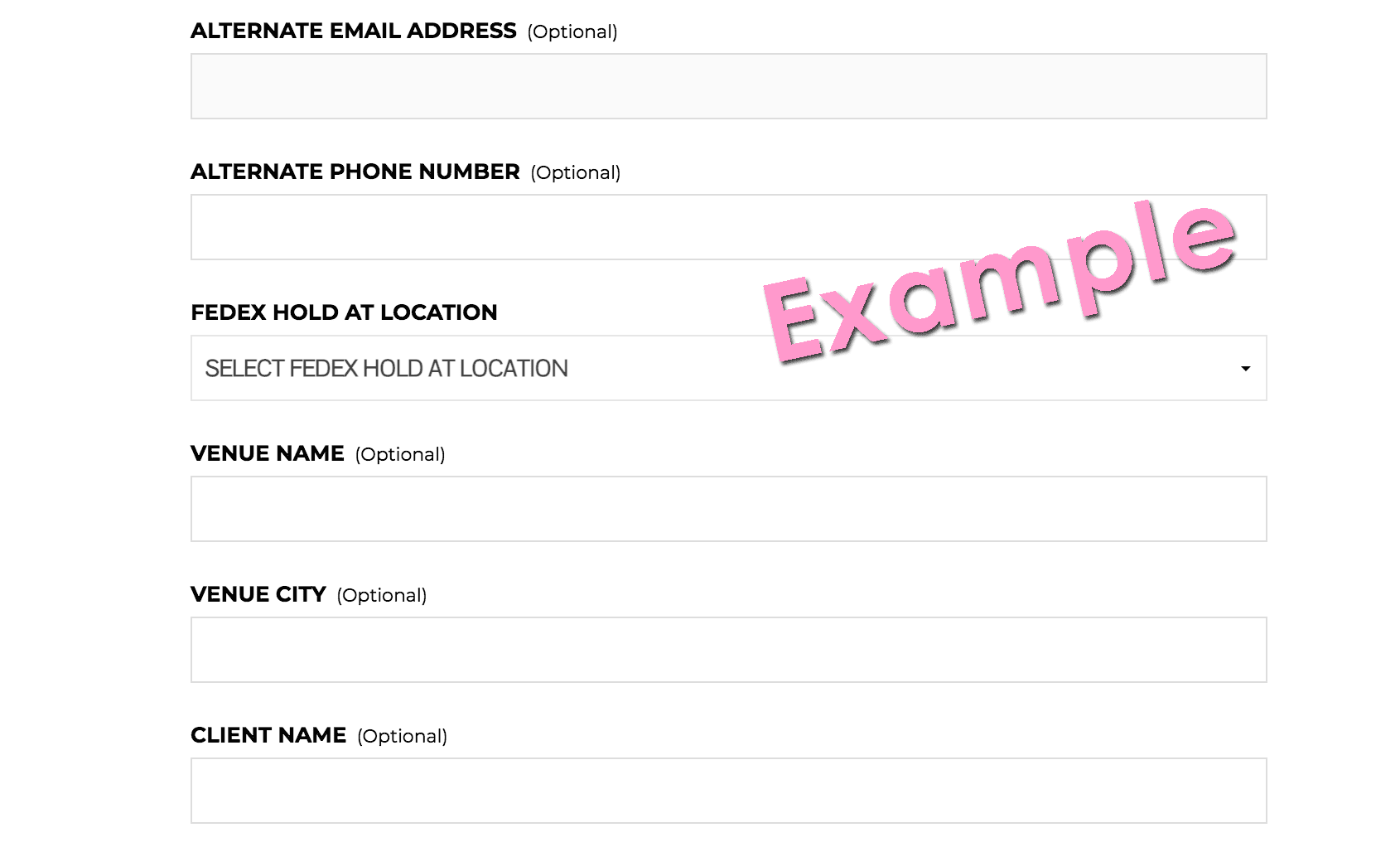
- Use (3) optional fields on the Checkout Page: ‘Venue Name’, ‘Venue City’, and ‘Client Name’.
- Organize & search orders efficiently on the Orders Page of My Account.
- Optional fields for ‘Alternate Email Address’ and ‘Alternate Phone Number’.
- The renter’s responsibility to keep products, shipping containers, and instructions in possession during Rental Term.
- No assigning or lending of products to others.
- Products must be used by the renter only. #order
.
- Product Removal from Cart
-
Product Removal from Cart
- Inventory availability is not guaranteed until payment is submitted.
- Possible reasons:
- Another customer reserved the last of that item’s inventory for the date.
- Warehouse inventory reduction or permanent discontinuation of the rental.
.
- Check availability for a different date with the same product.
- Click the green alert button for notifications on product availability changes. #outofstock
.
- Out-of-Stock Notifications
-
Out-of-Stock Notifications
- Use the green Alert button on the product details page.
- Registration is not required to submit a notification.
- To manage alerts, register with the same email, log in to My Account, and visit your Love It Wish List.
- Click the green alert button on your Love It Wish List or the individual product details page to be notified of product availability.
- Cancel alerts by unsubscribing from the notification and then removing the out-of-stock product from your Love It Wish List.
- Limited inventory; orders confirmed after payment; first come first serve basis. #alert
.
- Where to Enter Promo Code/Coupon Code
-
Where to Enter Promo Code/Coupon Code
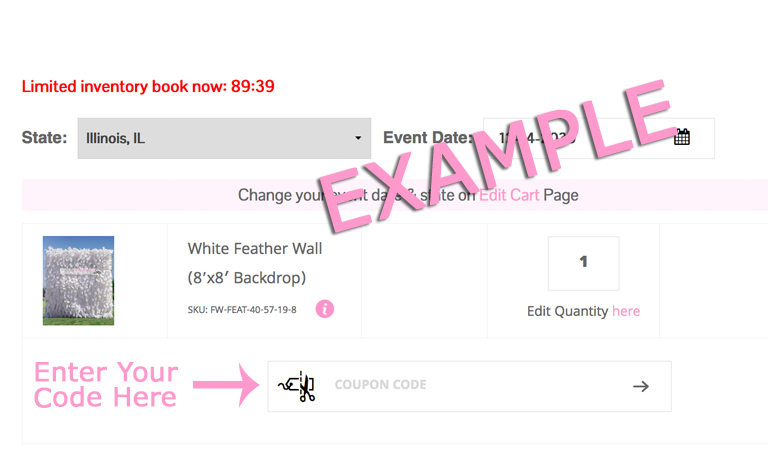
- Add rentals to the cart to meet promo/coupon requirements.
- Copy and paste the code into the code box on the cart page.
- The code box is under the rental section (please refer to photo).
- Only active codes can apply to new orders. #code
.
- (5) Updating Order Questions
-
- Order Changes
-
Order Changes
- Contact the office for changes to quantity, rentals, or design after booking.
- Changes are subject to product inventory availability, production lead times, incurred costs, & shipping status.
- No reduction of services (30) days or less from the event date.
- Check and make changes to your order before this deadline.
- Paid-in-full orders shipped on the scheduled date to arrive at least (2) days before the event.
- Review shipping details for the standard shipping timeline. #change
.
- Custom Designs
-
Custom Designs
- Name monograms available for customization.
- Select a design template from available options during checkout.
- No upload of custom artwork on the checkout page.
- Customize font, layout, colors, or related design factors by emailing after reservation.
- Allow up to (72) hours for design changes or updates.
- (2) courtesy design changes allowed; additional changes are subject to costs.
- No guarantee of last-minute changes (14) days before the event.
- Encourage submitting changes well in advance.
- View design information in the VIEW action of the Orders Page in My Account.
- If no response, the original approved design will be provided.
- Ensure office staff is aware of attempts to reach out for timely accommodation. #custom
.
- Updating Contact Info
-
Updating Contact Info
- Save alternative information on the Checkout Page for order organization.
- Fields include Alternate Email, Alternate Phone Number, Venue Name, Venue City, and/or Client Name.
- Clients can’t change these to prevent conflicting information.
- Contact our office for manual updates to be made by our staff. #updateinfo
.
- Updating Addresses
-
Updating Addresses
- Input Billing and Shipping Addresses on the Checkout Page.
- Addresses are saved after payment submission.
- Clients can’t change these to prevent conflicting information.
- Contact our office for manual updates to be made by our staff. #updateaddress
.
- Password Woes
-
Password Woes
- Able to Login:
- Go to My Account.
- Click on Account Details.
- Type current and new passwords.
- Hit ‘Save Changes.’
.
- Unable to Login:
- On the Login Page, click ‘Lost Your Password‘.
- Input the associated username/email.
- Get a link to create a new password via email.
- If email not received:
- Check the spam folder.
- Verify the correct email.
- No email delivery due to filters/firewall.
.
- For further assistance, contact our office. #password
.
- Able to Login:
- (11) Payment Questions
-
- Listed Currency
-
Listed Currency
Our prices are listed in US Dollars. #usd.
- Payment Types Accepted
-
Payment Types Accepted
- We only accept all major credit cards through online orders.
- No credit card payments are accepted over the phone.
- We do not accept cashier’s checks, money orders, personal checks, bank transfers, or cash. #formofpayment
.
- Retainer & Payment
-
Retainer & Payment
- Options during checkout: pay in full or 25% retainer + any shipping costs.
- Shipping costs apply to expedited orders and orders under $94.
- Outstanding payment of 75% is automatically charged (30) days before your event.
- Full amount charged for orders (30) days or less before the event. #payments
.
- Order Over the Phone
-
Order Over the Phone
- Online process only; no phone payments or verbal orders.
- All orders processed through the online checkout page.
- Balances paid automatically or paid manually through My Account. #phone
.
- How to Order
-
How to Order
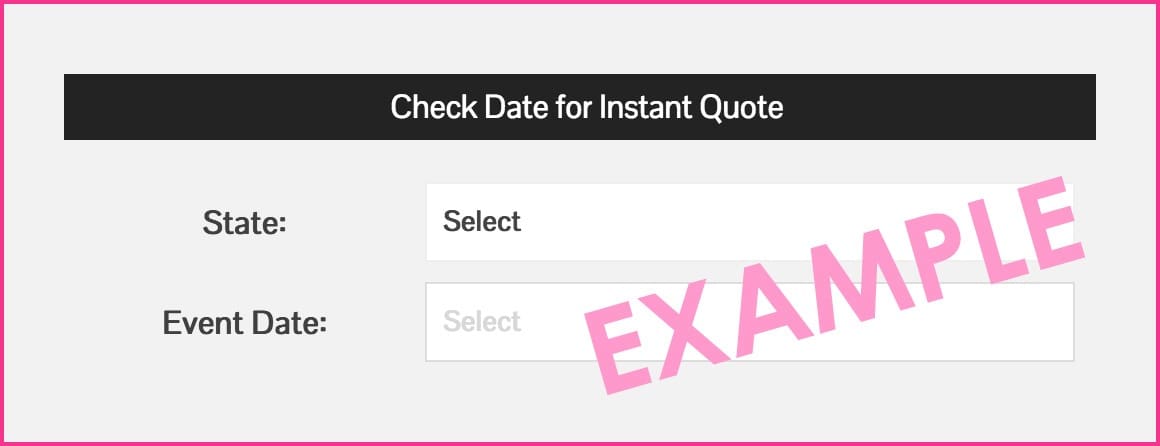
- Browse rental pages, view photos, instructions, videos, and pricing.
- Enter state and event date, select rentals, and click RENT NOW.
- Submit order, start check-out process, and make payment to reserve date. #order
.
- 25% Payment Won’t Book Date
-
25% Payment Won’t Book Date
- Balance due in full 30 days before the event.
- Full payment required if the event is 30 days away or less. #25per
.
- Credit Card Won’t Enter During Checkout
-
Credit Card Won’t Enter During Checkout
- Fill out required fields in the SHIPPING DETAILS section first.
- Login or create an account with associated email.
- Password required for new accounts; ensure it meets criteria. #fillout
.
- Submit Payment Before Due Date
-
Submit Payment Before Due Date
- Log in with the email associated with the order in My Account.
- Click on Orders, select the order, and click the PAY button.
- Pay with default credit card or add a new one. #finalpayment
.
- Final Payment Popup Message Error
-
Final Payment Popup Message Error
-
- Error may occur if the default card selected has expired.
- Scroll lower to view the credit card expiration date.
-
- Click ‘Use a New Payment’ and enter details with a valid card. #ccpopup
.
-
- Update Default Credit Card Payment
-
Update Default Credit Card Payment
- Access Payment Methods in My Account.
- Add new methods or delete expired ones.
- Choose default payment method if multiple cards are saved. #default
.
- Payment Grace Period
-
Payment Grace Period
- Ensure the default payment method is valid and not expired.
- (7) day grace period for final payments after the due date.
- Manually make the final payment within this grace period to avoid cancellation. #grace
.
- (22) Ship & Track Questions
-
- Free Nationwide Shipping
-
Free Nationwide Shipping
- ShipOur.Wedding™ provides FREE standard ground shipping both ways for orders over $94.
- Orders arrive at least 2 days before your event (shipping buffer allows up to 9 days before if possible)
- This offer applies to valid addresses in almost every state, excluding these states.
- California, Oregon, Washington, & Nevada shipments are currently paused temporarily.
- The free shipping is based on the order subtotal, excluding tax & shipping costs.
- FedEx is the chosen carrier, and a valid shipping address, not a P.O. box, is required.
- Expedited shipping options are calculated during the checkout process.
- Check our FAQ link for shipping notifications. #free
.
- Checkout Shipping Options Won’t Show
-
Checkout Shipping Options Won’t Show
- To view real-time shipping rates, ensure you fill out the ‘SHIPPING DETAILS’ section completely on the checkout page.
- Choose the best shipping method based on your location.
- If you make changes, wait for at least (30) seconds for the rates to update automatically
- If the shipping options still do not show, just refresh the page. #ship
.
- Local Pickup Option
-
Local Pickup Option
- Free Pickup Option:
- Yes, ShipOur.Wedding™ offers free pickup (2) days before your event date from our warehouse at 21312 Hilltop Street, Southfield MI 48033 (park in back). Pickup times are scheduled the week of the event. Rentals can only be picked up once the payment method clears and the order is marked as paid in full.
.
- Yes, ShipOur.Wedding™ offers free pickup (2) days before your event date from our warehouse at 21312 Hilltop Street, Southfield MI 48033 (park in back). Pickup times are scheduled the week of the event. Rentals can only be picked up once the payment method clears and the order is marked as paid in full.
- Pickup Requirements:
- Anyone picking up must be over 18 years old, and present a valid driver’s license, and we document it. Rentals are released only to the renter’s name or the individual whose credit card paid for them (unless otherwise approved in writing).
.
- Anyone picking up must be over 18 years old, and present a valid driver’s license, and we document it. Rentals are released only to the renter’s name or the individual whose credit card paid for them (unless otherwise approved in writing).
- Warehouse Safety Measures:
- Our staff doesn’t place or move rentals around vehicles, assist in loading, securing straps, or tying down rentals to prevent potential vehicle damage. We allow one customer per order at a time. We can accommodate two orders indoors simultaneously.
.
- Our staff doesn’t place or move rentals around vehicles, assist in loading, securing straps, or tying down rentals to prevent potential vehicle damage. We allow one customer per order at a time. We can accommodate two orders indoors simultaneously.
- Return Policy for Pickup:
.
- Free Pickup Option:
- Alaska, Hawaii, Puerto Rico, & Shipping Outside the US
-
Alaska, Hawaii, Puerto Rico, & Shipping Outside the US
- Shipping Exclusions:
- ShipOur.Wedding™ offers FREE standard ground shipping for orders over $94 to almost every state, excluding these states. We do not ship to Alaska or Hawaii due to their location outside the continental United States. Shipments to California, Oregon, Washington, & Nevada are paused temporarily.
.
- ShipOur.Wedding™ offers FREE standard ground shipping for orders over $94 to almost every state, excluding these states. We do not ship to Alaska or Hawaii due to their location outside the continental United States. Shipments to California, Oregon, Washington, & Nevada are paused temporarily.
- Excluded Locations:
- We do not ship to PO Boxes, other countries, Puerto Rico, or the states of Hawaii (HI), Alaska (AK), Armed Forces (AA), Armed Forces (AE), or Armed Forces (AP). #usa
.
- Shipping Exclusions:
- Standard Ground Shipping Time-frame
-
Standard Ground Shipping Time-frame
ShipOur.Wedding™ offers FREE standard ground shipping for orders over $94 in the continental U.S. Shipments take 1 – 5 business days. The timeframe is determined by the destination.
Orders arrive at least 2 days before your event. To ensure delivery before your event date we use a shipment buffer which means orders can arrive up to 9 days before if possible. Please keep in mind your order can arrive early.
- Check Delivery Time:
- When ordering, check your state & date to ensure that standard ground delivery will meet your timeline. If shipment to your state is not available, a notification will have you contact us.
.
- When ordering, check your state & date to ensure that standard ground delivery will meet your timeline. If shipment to your state is not available, a notification will have you contact us.
- To Guarantee Ground Shipping:
- Orders do not require expedited shipping.
- Ensure equipment availability and stock.
- Submit payment in full at least (2) weeks before the event.
- Eliminate external shipping factors.
.
- Prevent Delayed Orders:
- If standard ground shipping isn’t available the website will prevent ordering. Contact our office to explore expedited shipping.
.
- If standard ground shipping isn’t available the website will prevent ordering. Contact our office to explore expedited shipping.
- Seasonal Considerations:
- Shipping times may extend during peak seasons & holidays. Refer to the multicolored map for estimated standard shipping times from our Southfield, Michigan warehouse to your location. #standard
.
- Check Delivery Time:
- Expedited/Express Shipping Option
-
Expedited/Express Shipping Option
- ShipOur.Wedding™ offers expedited shipping for last-minute orders through the overnight delivery service.
- This service incurs an additional cost.
- Rentals confirmed before 2 PM Eastern Standard Time (Monday – Friday) can be expedited to ship on the same day.
- Please note, that due to seasonal shipping limitations, expedited shipping may not always guarantee on-time delivery.
- For a quick response, contact our office & provide your name and phone number.
- Expedited orders will only ship once payment has been authorized and processed in full. #expedited
.
- Order Tracking
-
Order Tracking
.
- Carrier: We use FedEx.
- Notification: You get a confirmation email with the tracking number.
- Multiple Packages: Expect multiple tracking numbers.
- Text Updates: Opt-in for FedEx text updates.
- Finding Tracking:
- Login to My Account on the Orders Page.
- Click VIEW for order for details.
- Track by clicking the 12-digit number. #track
.
- External Factor Shipping Delays
-
External Factor Shipping Delays
ShipOur.Wedding uses FedEx as our main carrier. In rare instances, there can be shipping delays with free ground shipments due to factors beyond our control.
- Rare instances of weather, national disasters, and unforeseen events
- Stay informed with FedEx Service Alerts for current shipping interruptions.
- Order early and consider expedited shipping for critical deadline events.
- If FedEx causes delays, ShipOur.Wedding can overnight a replacement at no extra cost.
- Track your package regularly on this FedEx page using your order tracking number. #delays
.
- FedEx Delivery Guidelines
-
FedEx Delivery Guidelines
- Ensure someone is available to sign for the order.
- (If available) Schedule FedEx to deliver it to a secure FedEx location if absent during delivery.
- ShipOur.Wedding is not liable once a signature confirms receipt.
- The renter assumes responsibility for any lost/damaged equipment after delivery.
- Consider contacting FedEx pre-shipment to arrange secure pickup at a FedEx location. #dropoff
.
- Deliver to a Local FedEx Hold At Location
-
Deliver to a Local FedEx Hold At Location
- Ideal for events at rental properties or if you’re unavailable to sign.
- Schedule delivery to a secure FedEx location, holding for up to 7 days.
- ShipOur.Wedding™ not liable after signature confirms receipt.
- Assume responsibility for any lost/damaged equipment.
- Contact FedEx pre-shipment to arrange secure pickup. #sign
.
- Transporting Your Rentals to Your Event
-
Transporting Your Rentals to Your Event
Determine how to transport your rental to your event and back to FedEx for drop-off. Contact our office for the estimated weight, dimension & number of boxes in the shipment.
- Orders are delivered to the address specified on the check-out page.
- Update the shipping address before shipment by contacting us.
- Ensure someone’s present for delivery, providing a signature.
- Venues should have a secure area for rental storage.
- DIY equipment ships in durable, weather-resistant cases.
- Cases have handles and wheels for easier transport.
- Choose a vehicle with ample space for shipping cases.
- Recommend an SUV, van, or truck with a covered rear hatch. #transport
.
- Package Size & Weight Info
-
Package Size & Weight Info
- The label includes total packages, size, & weight.
- Use this info to plan and receive your rentals.
- Packages ship 1 – 2 weeks before the event.
- Tracking label provided upon shipment. #weight
.
- Submit Shipment Discrepancy Report
-
Submit Shipment Discrepancy Report
- Visible in the My Account area after shipment.
- Use for shipments not arriving on time & product discrepancies.
- The report escalates to a manager for immediate assistance.
- Claims are waived if not reported within 24 hours of delivery.
- Also for damage, loss, or late return. #report
.
- Checklist: Before Receiving Rentals
-
Checklist: Before Receiving Rentals
- Familiarize yourself with rentals via QR codes & invoices.
- Product details available on our website for setup guidance.
- Watch tutorial videos and perform a dry run setup.
- Create a game plan with a timeline for each item.
- Consider venue restrictions and allocate sufficient time.
- Set up 4-8 hours before your event. #when
.
- Checklist: Once Rentals Received
-
Checklist: Once Rentals Received
.
- Watch our tracking, receiving, and returning guide video above.
- Scan QR codes on invoices or rental equipment for setup videos.
- Test electronic rentals to ensure proper operation.
- Keep track of all rentals, containers, and packing materials.
- Return rentals on or before the RETURN TO FEDEX date on your invoice.
Key Video Timestamps:
- How to find the tracking number & print the return label (0:17 – 0:55).
- Receiving rentals: containers, unpacking, QR codes (0:56 – 2:53).
- Returning rentals: repacking, labeling, shipping (2:54 – 4:58). #guide
.
- Checklist: After the Event
-
Checklist: After the Event
- Rentals must be shipped back within (2) days.
- Drop them off at a physical FedEx location, not a dropbox.
- Keep the original packaging.
- Return by Monday if your event is on a Saturday.
- Save the receipt for proof of return to avoid additional charges.
- Schedule a pickup time with FedEx if needed. #due
.
- For Sunday Returns
-
For Sunday Returns
- Rentals due back (2) days after your event.
- Return rentals in person at FedEx the following Monday.
- Your invoice already accounts for the correct FedEx return date. #sunday
.
- For Holiday Returns
-
For Holiday Returns
- Rentals due back (2) days after your event.
- Return rentals in person at FedEx the next business day if it’s a nationally approved holiday.
- Your invoice already accounts for the correct FedEx return date. #holiday
.
- Returning Your Rentals
-
Returning Your Rentals
- Ship them back in the original container(s) through a FedEx location within (2) days after your event.
- Don’t leave the package in a dropbox; hand it to a FedEx employee in person.
- Place the return shipping label and secure all boxes with included zip ties before giving them to FedEx.
- Save your receipt as proof of return.
- Drop off your rentals before the due date to avoid lost/damaged charges or late fees.
- You can schedule a pickup time with FedEx directly if available. #return
.
- Schedule FedEx Pickup
-
Schedule FedEx Pickup
- We do not recommend scheduling a pick up time with FedEx directly as this option is not available for most addresses.
- If offered, use a business address, as FedEx doesn’t pick up from residential addresses.
- Call (800) GO-FEDEX and speak to a representative.
- Avoid the automated system; talk to a representative directly.
- Inform them you have a pre-paid return label not yet available in their system.
- Explain it hasn’t been scanned yet, and you need to schedule a pickup. #schedule
.
- Print Return Shipping Label
-
Print Return Shipping Label
.
⚠️ Important Before Printing Your Return Shipping Labels
Every box you receive includes a return shipping label, which we double-check before shipping to ensure it’s included. However, we’ve found that many clients accidentally misplace their labels during setup or teardown. Sometimes the label can get buried under packing materials or items in the box when you’re preparing it for return.
Before printing a new label, just take a minute to check your box thoroughly. The return label is usually easy to find, as it will be attached with a sticky note and secured with 2 zip ties. This will save you time and frustration in most cases!
How to Reprint Your Return Shipping Labels:
- Log In: Use the email associated with your My Account to log in.
- Find Your Order: Locate your order and click on ‘View’ for more details. (Note: it may take a few moments for the page to load)
- Print Label: Click the pink ‘PRINT RETURN LABEL’ button. Only print the label(s) you need—each label can only be used once. (Ensure pop-ups are enabled to allow the label to print)
- Prepare Return: Remove previous labels, fold each newly printed label in half, & place it in a clear FedEx pouch attached securely to the outside of the case. Zip-tie the box closed, & take responsibility for applying the label yourself—don’t rely on others.
Important Reminders:
- Use one unique return shipping label per container. For example, if you are returning three packages, make sure to send back each one with its corresponding label.
- For best results, print labels from a desktop computer, as they may not display correctly on mobile browsers.
If you need further help after watching our instructional video above, then please type into the chat ‘open a ticket’ to share with us your contact information. #label
.
- Shipment for Events in 1 Week
-
Shipment for Events in 1 Week
- Last-minute events under 2 weeks away are common for us.
- There might still be time for free ground shipping for your event next Saturday.
- Please share your name & contact phone number for further assistance. #enoughtime
.
- (7) Fee & Policy Questions
-
- Cancellation Policy
-
Cancellation Policy
- Cancellations 31 Days or More Before the Event:
- Cancel anytime via My Account > Orders.
- After cancellation, status changes to ‘Cancellation Approved’ post-review.
- Refund issued within 5-10 business days to the original payment method.
.
- Cancellations 30 Days or Less Before Event:
- No refunds for cancellations within 30 days of the event.
- Grace periods don’t apply.
- 25% retainer payment automatically processed 30 days before the event.
- Orders can’t be canceled post-shipment; the cancellation button becomes inaccessible. #cancellation
.
- Cancellations 31 Days or More Before the Event:
- Rental Extension
-
Rental Extension
- Contact our office before order ships to confirm extension.
- Extension availability not guaranteed until approved by Ship Our Wedding.
- Extension required for date changes due to postponement, unforeseen weather, act of god.
- Extension fee applies to all orders with rentals returned beyond the 2-day FedEx return window.
- Extension required for date changes due to postponement, unforeseen weather, act of god.
- Return packages in person to FedEx within 2 days post-event to avoid lost/damaged charges.
- Late fees: 10% of rental cost per product per day.
- Order deemed lost after the 10th day, refer to the lost policy. #extension
.
- Viewing Previous Orders
-
Viewing Previous Orders
- Log in with the associated account.
- Visit My Account > Previous Orders.
- Shipped orders move post-event date.
- Canceled Orders shift to Previous Orders after approval. #previous
.
- Lost/Damaged Equipment Policy
-
Lost/Damaged Equipment Policy
If any rentals are lost, damaged, require extensive cleaning, or if you are past due (10) days for returning the equipment, you will be charged up to the full replacement value of the rented equipment as determined by the Company (in addition to the late fee charges). A few things to keep in mind:
.- Rentals must be returned in received condition.
- Acceptable wear and tear at our discretion.
- Keep these limitations/considerations in mind.
- You’re liable for theft, damage, & loss when in your possession.
- Credit card info is stored for security.
- Charges for lost/damaged items, & additional late fees.
- Valid signature required for delivery.
- Keep shipping packaging to prevent accidental disposal.
- Be mindful during rentals to prevent damage.
- Save the receipt for proof of returning your packages. #lost
.
- Late Fee Policy
-
Late Fee Policy
You are subject to a late fee for (10) days. If the item has not yet been returned after 10 days, then you are also charged (in addition to the late fees) the replacement cost for lost/damaged equipment
- Returns over (2) days post-event incur a late fee.
- Late fee: 10% of rental cost per product per day.
- Applicable for (10) days after the event.
- After 10 days, additional charges for replacement.
- Return promptly to avoid late fees. #late
.
- Rental Agreement
-
Rental Agreement
- Order confirmation agrees to be bound to the Rental Agreement terms & conditions.
- Digitally signed during checkout.
- View and print the Rental Agreement here. #agreement
.
- Privacy Policy
- (10) Most Common Questions
-
- Is This For Real
-
Is This For Real
Here’s a video of us shipping packages in our warehouse. Now back to your question. Is this for real? Yes, unless we live in the Matrix. #real.
- How Does This Work
-
How Does This Work
- Place your order it takes 5-minutes to book online.
- We call all new orders to confirm product & quantity.
- Once shipped, you’ll get tracking info via email.
- Kits arrive 5-7 days before your event date
- Return shipping labels are inside every box.
- Orders over $94 include free round-trip shipping.
- Return the box to FedEx within 2 days.
- Zip-tie close, place the return label over the original. #howitworks
.
- What Areas Do You Serve
-
What Areas Do You Serve
We ship to addresses in the continental USA only (sorry Hawaii and Alaska). We have temporarily disabled ground shipping to several states on the West Coast. You can read more about it here. #areas.
- How Do I Know What to Order
-
How Do I Know What to Order
A phone call is the fastest way to figure out what to order. Even if you don’t book us we’re glad to have helped provide the info! #whattoorder.
- How Do I Order Online
-
How Do I Order Online
1. Go to any rental page (like this page)
2. Enter your state and date (in the grey box)
3. Make your selection & add it to the cart
4. Proceed to checkout & place your orderAll orders are done online. If you are unable to add rentals to your cart, it is because your date is less than 10 days away. We will have to hop on a quick phone call to ensure we have rentals in stock and ground shipping will get to you on time. (844) SHIP-WED #orderonline
.
- Help My Event is This Weekend
-
Help My Event is This Weekend
Suppose your date is less than (10) days away. We will have to hop on a phone call immediately to ensure we have rentals in stock and ground shipping will get to you on time. (844) SHIP-WED #help.
- When Does My Order Ship
-
When Does My Order Ship
Usually, orders leave our warehouse one and a half to two weeks before your event. This way there is extra time factored into your delivery #whenitships.
- Where Are Orders Delivered
-
Where Are Orders Delivered
You specify the shipping address while placing your order. This can be your house or a banquet hall. Someone has to sign for the packages. Packages must be kept in a secure location. Packages arrive as early as 9 days before your date. If your order is over $1,000 please be aware that you may have many packages and might need something large enough to store/transport the boxes. Call us if you have any questions. (844) SHIP-WED #deliveredwhere.
- Will My Rentals Arrive On Time
-
Will My Rentals Arrive On Time
Absolutely! Our system has a delivery cushion which means packages might show up sooner than expected. This can be up to 9 days early. We apply an adhesive to stick on labels and make sure barcodes stay intact without any damage. Additionally, every package contains contact tags in case. We send out packages every year without any problems. If there’s a hiccup along the way, then we’ll make it right. #arrive.
- Will I Be Able to Set This Up
-
Will I Be Able to Set This Up
Yes! 98% of clients leave reviews praising the ease of the rental process, the quality of the products, and the helpfulness of the staff. Mentioning that the items were beautiful, easy to set up, and made a significant difference in the ambiance.
We have perfected do-it-yourself rentals. This means the equipment & videos are user-friendly. Scan QR codes & watch the videos on our website so you know how everything is set up. Larger packages over $1,000 ship with more boxes & may require more people. #ableto
.
- (21) General Questions
-
- About Our DIY Rental Process
-
About Our DIY Rental Process
1. To reserve rentals, check your date & submit payment.
2. Final payment is due 30 days before your date.
3. We email you tracking numbers once your kits ship
4. Kits arrive 2-9 days before your event.
5. Test and set up your rentals as soon as possible.
6. Enjoy a 5-day rental (starting 2 days before your event date).
7. Return rentals in the same box to FedEx 2 days after your event.We like to ship orders with extra time. Free ground shipping is available for orders placed more than 2 weeks before the event date. An adhesive return shipping label is included in every box that ships. Contact our team if your date is less than 2 weeks away.#how
.
- When to Book
-
When to Book
Right Now
Book now to secure nationwide availability (excluding these states). Once you submit a payment your order is placed. Next, our system takes those rentals out of inventory (meaning it goes out of stock). This is why we encourage interested clients to place orders immediately.
Last Minute Orders
If booked 15 days or less from your date, there might not be enough time to ship rentals to your state. Even worse, is not having any options & paying $100s – $1,000s extra for 2-day shipping. Avoid shipping fees by ordering today.
If You Wait
Typically orders are placed 8-12 months before an event. Orders over $94 have free ground shipping. All it takes is a large order placed anywhere in America to put rentals out of stock. We’ve seen this happen numerous times, don’t delay. #book
.
- DIY Weddings are Affordable
-
DIY Weddings are Affordable
- A DIY wedding with ShipOur.Wedding™ allows you to save time and money by taking control of event rentals.
- It is an affordable option, reducing labor costs and offering flexibility in planning. #diyer
.
- Plan a Wedding in 3 Months
-
Plan a Wedding in 3 Months
- Yes, plan your DIY wedding in 3 months.
- Secure your location and start sourcing other elements.
- ShipOur.Wedding™ offers nationwide shipping, and expedited shipping is available for last-minute orders. #months
.
- DIY Rentals Look Professional
-
DIY Rentals Look Professional
- Absolutely! ShipOur.Wedding™ provides professional-grade equipment with QR code technology.
- Plan a beautiful wedding & affordably get pro results by doing it yourself. #really
.
- DIY Rentals are Easy
-
DIY Rentals are Easy
- All ShipOur.Wedding™ rentals are user-friendly with easy-to-set-up video instructions.
- QR codes on equipment and invoices provide quick access to tutorial videos. #easysetup
.
- Scanning QR Codes
-
Scanning QR Codes
- QR codes are on the printed invoice & laminated on rental equipment.
- Ensure your device is connected to the internet.
- Open the Camera app, aim at the QR code, and tap the notification to open the link.
- If you do not have access to a QR code contact us via chat for more info. #qrcode
.
- Events Besides Weddings
-
Events Besides Weddings
Yes, ShipOur.Wedding caters to all event types; check product availability & place your order online. #events.
- Safely Order Online
-
Safely Order Online
- SSL encryption protects your credit card details during online transactions.
- Verify the lock icon in the URL bar for added security. #safe
.
- Why Hire ShipOur.Wedding
-
Why Hire ShipOur.Wedding
ShipOur.Wedding™ stands out for numerous reasons:
- Authenticity: We pride ourselves on being a genuine company, dedicated to making positive experiences happen for you.
- Award-Winning: Recognized for our excellence in service and quality.
- Top-of-the-Line Equipment: We offer high-quality, state-of-the-art equipment to elevate your event.
- ‘Encore Certified’ Rentals: Our rentals are certified for excellence, ensuring you receive top-tier products.
- Licensed, Insured, SSL: Your peace of mind is our priority, and our credentials reflect our commitment to a secure and reliable service.
- Decades of Lighting Prowess: With a rich history in the industry, we bring a wealth of knowledge and experience to every event.
- Industry Patents: We’re pioneers with patents, showcasing our innovative approach to event rentals.
- Full-Time Company: Dedicated professionals working around the clock to meet your needs.
- Featured on TV: Our reputation extends to television, highlighting our impact in the industry.
- Supply Chain Management Expertise: Our team’s degrees in Supply Chain Management ensure efficient and effective service.
- User-Friendly Website: Navigating our website is a breeze, offering both advanced features and accessibility.
- Experienced Team: Our professionals bring years of experience to the table, ensuring your event is in capable hands.
- Stringent Quality Control: Every electronic rental undergoes thorough quality checks, guaranteeing flawless performance.
- Double-Checked Orders: We meticulously review rental orders twice before shipping to avoid any oversights.
- Centrally Located Warehouse: Our large warehouse is strategically placed for efficient and timely deliveries.
- Largest Supplier of Online DIY Rentals: As a leading supplier, we offer an extensive range of rentals for a diverse array of events.
- Trusted by Event Pros: Our reliability has made us the go-to choice for event professionals.
- 5,000+ Successfully Completed Events: A track record of success, showcasing our ability to deliver exceptional experiences.
- Trusted by Large Brands & Artists: Major names trust ShipOur.Wedding™ for their events, attesting to our credibility and quality.
Choose ShipOur.Wedding™ for an unparalleled rental experience, where expertise meets excellence. #why
.
- ShipOur.Wedding Super Local Initiative
-
ShipOur.Wedding Super Local Initiative
- Embrace industry progression and support the next generation of vendors.
- The success of new companies leads to employment opportunities and city investments.
- ShipOur.Wedding™ aids smaller companies in thriving with essential rental solutions.
Benefits for Clients:
- Super Local is convenient and affordable.
- Rentals are delivered to your address, venue, or drop-off location.
- Empower your event by taking control, and planning under budget with DIY.
Benefits for Vendors:
- Majority of ShipOur.Wedding™ clients are event pros.
- Businesses scale brands locally, fostering healthy competition.
- Enables effective resource leverage for vendors doing it themselves.
- Reduces dependence on sub-renting and potential contract challenges.
Benefits for Communities:
- Illustrates a scenario of two competing vendors benefiting from Super Local.
- Increases vendor profits by offering more services.
- More services lead to increased local competition.
- Local clients have more options, hiring vendors that fit expectations.
- Vendor revenue is invested in communities, fostering growth and sustainability.
Shopping Super Local with ShipOur.Wedding:
- Encourages competition, creating opportunities for both supply and demand.
- Increases profits for vendors offering a variety of services.
- Enhances local competition and client options.
- Contributes to community growth through vendor revenue investment.
- Choose ShipOur.Wedding™ & shop Super Local. #superlocal
.
- ShipOur.Wedding Stress-Free Guarantee
-
ShipOur.Wedding Stress-Free Guarantee
- Free Standard Shipping:
- Offered both ways in the continental United States for orders over $94.
.
- Offered both ways in the continental United States for orders over $94.
- Quality Control:
- All rented equipment undergoes quality control testing before shipping.
.
- All rented equipment undergoes quality control testing before shipping.
- Easy DIY Setup:
- Simple DIY setup instructions are provided; no prior experience is required.
.
- Simple DIY setup instructions are provided; no prior experience is required.
- No Credit Card Security Fee:
- Security fee credit card charge is waived.
.
- Security fee credit card charge is waived.
- Easy Return Shipping:
- Convenient return process; send back rentals in the same box and packaging.
- Utilize pre-paid return shipping labels for hassle-free returns. #guarantee
.
- Free Standard Shipping:
- ShipOur.Wedding Office Location
-
ShipOur.Wedding Office Location
- Located in Oakland County part of Metro Detroit Michigan.
- Address: 21312 Hilltop Street Southfield MI 48033.
- Meetings are available by confirmed appointment only. #add
.
- ShipOur.Wedding Hours of Operation
-
ShipOur.Wedding Hours of Operation
- Customer service representatives are available Monday through Friday.
- Operating hours: 10:00 am to 5:00 pm EST.
Contact Information:
- Call: (844) 744-7933 for assistance.
- Chat: Talk to an Expert
- Email: Message us using our contact page
- Inquiries are responded to promptly in the order they are received.
Additional Information:
- Read more about the email response process in case of delay. #hours
.
- Provide Feedback to ShipOur.Wedding
-
Provide Feedback to ShipOur.Wedding
- ShipOur.Wedding™ loves hearing from customers for continuous growth and improvement.
- Email: Message us using our contact page
- Every email is read, and every suggestion is valued.
- Additionally, you can review products on our website to share feedback about your rentals. #feedback
.
- Press/Media Relations Contact Info
-
Press/Media Relations Contact Info
For press inquiries, please Message us using our contact page.#press.
- Emailed Response Delay Explanation
-
Emailed Response Delay Explanation
- Our office receives a high volume of email inquiries.
- Geo-targeted spam filters are in place to manage emails from specific IP addresses.
- Ensure you are emailing from an approved IP address location.
- Contact our office during operational hours for immediate assistance.
- Access your event in the ACTIONS tab of the Orders section in My Account for additional support. #geo
.
- Emailing Chat Transcript
-
Emailing Chat Transcript
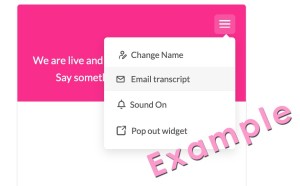 1. Click on the chat button to access the chat window.
1. Click on the chat button to access the chat window.2. In the top right corner, click on the three white lines.
3. Select ‘Email transcript.’
4. Enter your desired email address to receive the chat transcript. #widget
.
- Shipping to California or Oregon
-
Shipping to California or Oregon
- Reason:
- Shipping delays in specific metropolitan areas due to an unprecedented surge in courier shipments.
- Free ground shipping is offered on qualified orders, and delays beyond our control are unacceptable.
.
- Response:
- Temporarily disabled ground shipping to California and Oregon until courier distribution centers are fixed.
.
- Temporarily disabled ground shipping to California and Oregon until courier distribution centers are fixed.
- Shipping Resumption Timeline:
- We aim to resume shipments within the next 12 months.
- October 2021: Distribution centers are being built to improve shipment times in affected areas.
- March 2023: Resumed ground shipping to Ohio and Indiana.
.
- Resources:
- Stay updated with courier service updates:
- Notification:
- Updated content will be posted here when available. #notification
.
- Reason:
- Issues with Watching YouTube Videos
-
Issues with Watching YouTube Videos
- Filter at the Institution:
- A sad face or ‘The connection was reset’ message may indicate a filter at the institution.
- Organizations hosting an internet connection need to approve YouTube for viewing.
- If not feasible, recommend watching videos on an IP address without filters.
.
- Enable Restriction Mode:
- If the video is restricted, log in to your Google account to disable restricted mode.
- Located at the bottom of your profile’s icon drop-down menu.
.
- Disable Ad Blocker:
- If the video shows ‘Please try again later. (Playback ID:xxxxxxx),’ it may be due to a pop-up blocker extension.
- Common pop-up blockers include AdBlock, PoperBlocker, and uBlock.
- Check browser settings, pause, or disable the pop-up blocker extension, and retry loading the video. #tube
.
- Filter at the Institution:
- (22) Pre-Booking Questions
-
- Equipment Rental Policy
-
Equipment Rental Policy
- Availability:
- Unfortunately, we do not sell equipment.
- All equipment on our website is available for rental only.
.
- Rental Duration:
- Equipment must be returned to your nearest physical FedEx location within (2) days after your event. #sell
.
- Availability:
- Checking Rental Availability
-
Checking Rental Availability
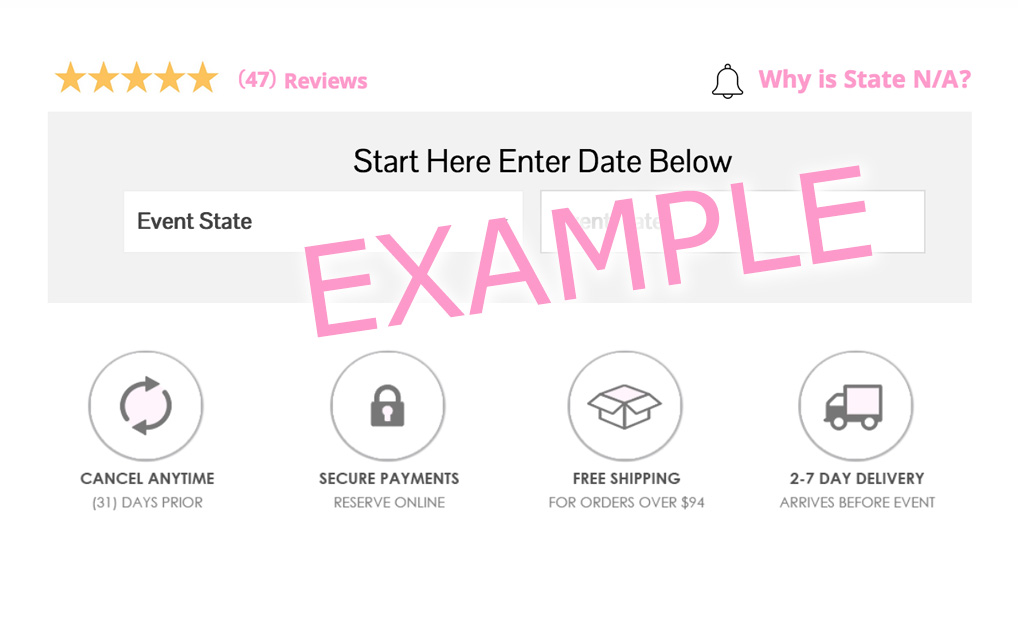
.
- Product Details Page (PDP)
-
Product Details Page (PDP)
Every product on our website has a dedicated product details page (PDP). Here is the information available on PDP:
-
-
- Current pricing, availability, & product specs
- Example photos, setup instructions, & helpful tips
- Tutorial videos are also provided
.
-
- Availability & Cart Addition:
- After entering your state and event date, check the product details page.
- If available, then add it to your cart from the PDP.
Example Products Available
– Simple Head table Draping
– Room Draping to Cover All Walls
– Tent Perimeter Wall Draping
– Ceiling Draping Kits (Tents & Venues)
– Rent Fabric ($25 Per Piece)
– DIY Uplighting
– Name Monogram Lighting
– Dance on a Cloud Machine
– Spotlight for Entrance/Dance
– Projectors, Screens & Stands #pdp.
-
- Updating State or Date Before Ordering
-
Updating State or Date Before Ordering
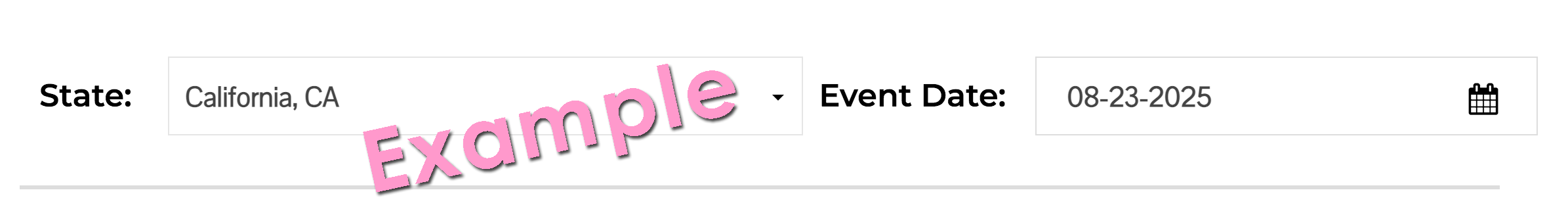
- If you entered the incorrect state or date, make changes on the Cart Edit page.
- Use the Cart Edit page to update/remove rental quantities or change your state/date.
- If changing your state/date, manually re-select all rental drop-downs on that page to check inventory for the new state/date. #update
.
- Multiple Rental Dates/Testing
-
Multiple Rental Dates/Testing
- Unfortunately, we do not offer discounts for multiple rental dates or discounted rentals for testing purposes.
- Our company incurs shipping costs on rentals, overhead, & staff costs for management, office, warehouse, and quality control.
- Rental costs are affordable for DIY budgets, and product availability is limited due to already booked orders. #nodiscounts
.
- Product Limitations & Considerations
-
Product Limitations & Considerations
- Limitations depend on the equipment and application.
- Recommendations and considerations for safe usage include:
- Check/test your order upon receipt for the correct quantity & functionality.
- Watch tutorial videos and read equipment instructions before setup.
- Set up electronic equipment indoors, in dry conditions, and not subject to extreme temperatures.
- Avoid setting up electronic equipment outdoors except for wireless uplighting and string lights.
- Avoid setting up equipment where it can get damp to prevent damage.
- Keep equipment supervised and set up securely to avoid loss or damage.
- Do not use equipment in public places.
- Securely lock unsupervised rooms where equipment is set up.
- Empty the fog-based cloud machine of fluids before shipping to prevent damage.
- Do not lose the return shipping container and contents.
- Avoid setting up equipment above guests’ heads without proper safety measures.
- Ensure drapery base plates are flat on the bottom on a level surface for safety.
- Avoid setting up drapery in windy areas or near doors with sudden wind gusts.
- Use non-wet silk flowers when attaching arrangements to drapery.
- Avoid dragging drapery on the ground during setup/tear down to keep it clean.
- Drapery must be returned in the same condition and can be spot-cleaned if soiled.
- Only attach equipment to load-bearing building structures.
- Do not over-tighten screws/nuts/brackets to prevent damage.
- Inform everyone of equipment placement during setup/tear down for safety.
- Avoid setting up equipment in high-traffic areas.
- Periodically check equipment during the event for safety and proper operation.
- Securely tape down equipment wires using only gaffer tape.
- Ensure proper scanning and labeling when shipping back rentals via FedEx. #limit
- Registering an Account Online
-
Registering an Account Online
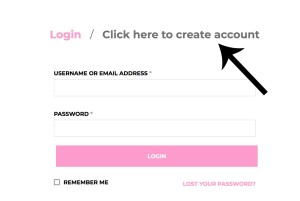
-
- Registering Before Check Out:
- Click on LOGIN on the menu.
- Click the greyed-out text ‘Click here to create an account.’
- Enter your email and desired password, then click ‘REGISTER.’ (view screenshot)
- Check your inbox for the activation email, open it, and follow the link to activate your account.
.
- Registering Before Check Out:
-
- Registering During Check Out:
- Navigate to the checkout page with rentals in your cart.
- Fill out the page with the necessary information.
- Enter your email (used for login) and create a password in the ‘CREATE ACCOUNT PASSWORD’ and
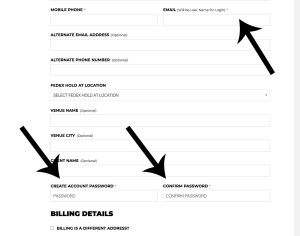 ‘CONFIRM PASSWORD’ boxes.
‘CONFIRM PASSWORD’ boxes. - Complete the payment process to reserve rentals and create your account.
- Check your inbox for the activation email, open it, and follow the link to activate your account.
.
- Logging In During Check Out:
- On the checkout page, click on the pink text that says ‘CLICK HERE TO LOGIN.’
- Enter your email and password to log in and complete the checkout process. #register
- Registering During Check Out:
.
-
- Using the Heart Icon or ‘Love It Wish List’
-
Using the Heart Icon or ‘Love It Wish List’
- To use the features of the Love It Wish List, you need a registered account and should be logged into My Account.
- Click the heart icon on either the subcategory or individual product details page to add DIY rentals to your Love It Wish List.
- The heart turns pink, indicating it’s added to your Love It Wish List.
- Create an Alert for out-of-stock notifications, added to the ‘Out of Stock Alert Notifications’ section on the Love It Wish List page.
- Remove items from the Love It Wish List by clicking the X icon.
- Add an out-of-stock rental to the Love It Wish List and move it to the alert section by registering your email and clicking the ‘GET AN ALERT’ box. #wish
.
- Using the ‘Previous Items in Cart’ Feature
-
Using the ‘Previous Items in Cart’ Feature
- On the Wish List page, accessible after logging into My Account.
- Enable the feature via the ‘CLEAR CART’ button on the Cart or Cart Edit pages.
- When clicking ‘Clear Cart,’ you’ll be prompted to clear your cart and add items to your ‘Previous Items in Cart.’
- Click OK to empty your cart, and the items will be moved to the ‘Previous Items in Cart’ section on the Wish List page.
- Removing rental items individually won’t be saved to the ‘Previous Items in Cart’ section.
- It doesn’t save item quantity or specific details; you manually add items to your cart again and refill specific product details.
- Logged-in users can also view Previous Items in Cart at the bottom of the Cart page and on the individual product details page. #prev
.
- Editing Items in Your Cart Before Ordering
-
Editing Items in Your Cart Before Ordering
- Changes can’t be made from the product details page if items are in your cart.
- Edit your current cart on the Cart Edit page.
- Add, reduce, and remove items from your existing cart.
- Update or remove rental quantities and change your state/date.
- If changing your state/date, manually re-select all rental drop-downs on the Cart Edit page to check inventory for the new state/date. #cartedit
.
- Get a Quote Before Ordering
-
Get a Quote Before Ordering
- Contact ShipOur.Wedding™ via phone support.
- Our staff can give you personalized assistance.
- Share your questions, preferences, and rental selections.
- Receive a formal quote tailored to your needs.
- Personalized service to help you make informed decisions. #quote
.
- Approx Setup Time on Edit Cart Page
-
Approx Setup Time on Edit Cart Page
- The pink box displays the estimated setup time.
- Changes dynamically based on cart contents.
- Rough approximation, subject to user factors.
- Consider user experience and venue conditions.
- Familiarize yourself with rentals for a stress-free setup. #setup
a.
- Linear Feet in the Drapery Drop-Down
-
Linear Feet in the Drapery Drop-Down
Linear feet is the distance in length against a wall. For example, if your wall is 30 ft long from left to right, you need a 30 ft long backdrop (30 linear feet of draping). Linear feet has nothing to do with the height of a draping setup. ShipOur.Wedding™ drapery rentals adjust from a 4 ft to a 10 ft tall height.
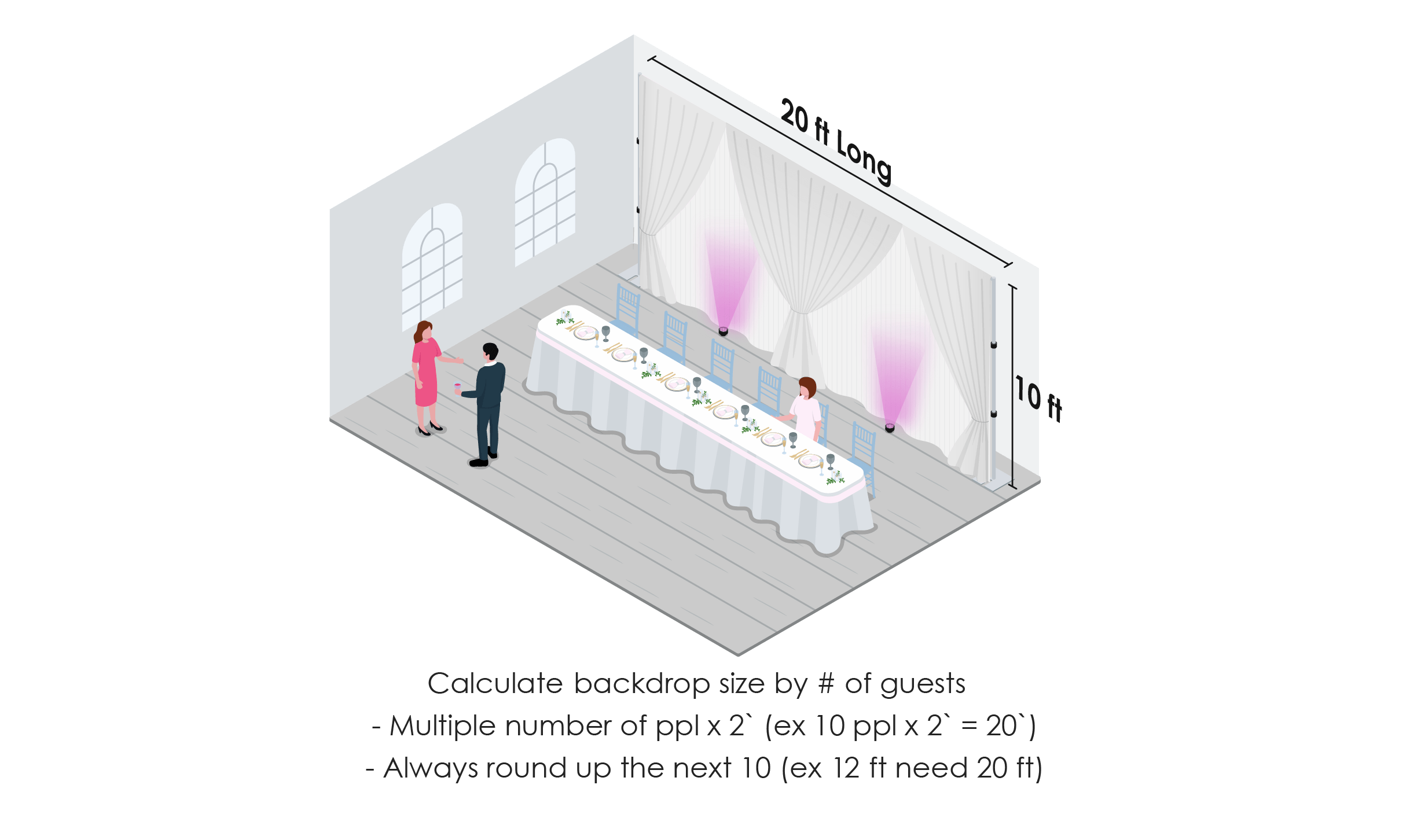
- Rounding Up Linear Feet:
- Wall length: 26 ft → Round up to the nearest 10.
- Reserve 30 linear feet (will adjust down).
- Crossbars adjust 7.5 ft – 10 ft long.
- Example: 30 ft section with (3) crossbars → Minimum 22.5 linear feet.
.
- Calculate Entire Room Linear Feet:
- Room: 40 ft long, 60 ft wide.
- Add the total distance of all (4) walls.
- Calculation: 40 + 60 + 40 + 60 = 200 linear feet.
.
- How to Measure Linear Feet:
- Consult the venue for precise measurements.
- Tape measure for accurate dimensions.
- Venue diagrams are helpful for room dimensions.
- Read diagrams: One dash ‘ for feet, two dashes ” for inches. #linear
.the
- Rounding Up Linear Feet:
- Swag in the Drapery Drop-Down
-
Swag in the Drapery Drop-Down
- Swag refers to draping pieces or panels of fabric.
- Standard drapery size: approx 25 feet long x 9 feet wide.
- Longer drapery size: approx 75 feet long x 9 feet wide.
- Video shows how to combine (4) swags with zip ties.
- Video creates longer 50ft piece by combining 2 pieces.
- Rental options for individual swags & ceiling draping kits. #swag
.
- Renting (2) Cloud Machines
-
Renting (2) Cloud Machines
This depends on your venue & ideal conditions. Only use a cloud machine for indoor events. The reason why is that you can better control the climate (wind, temperature). These (2) factors help determine ideal conditions. Ideal conditions are an enclosed room with 72 degrees or less. An ice cream cone in the sun melts faster as a cloud will be less visible in a hot room.
.
Also under ideal conditions, the venue should not be too large or have too much ventilation to dissipate your cloud effect. It would be harder to cover a large space especially if your event space has an air filtration system installed.Make sure your venue AC is turned on during your event
Some venues may keep the AC off to reduce utility expenses. They might deem the outside temperature is not hot enough to justify turning on the AC. Discuss with your venue contact before your event so you have the ideal conditions in your event space.
Even if you were to hire a local vendor to set up this effect for you, they would still have to work under these same conditions. Using (2) machines is not common. 90% of the time renting one machine should give enough coverage. The cloud effect is dependent on many factors that are beyond our control. This is solely based on your expectations, budget & venue conditions. #cloud
.
- Calculate Uplights
- Calculate Black Lights
-
Calculate Black Lights
The calculator tool is coming soon…
. - Inventory Hold Countdown Timer
-
Inventory Hold Countdown Timer
- First come first serve basis.
- (90) minute countdown timer for soft inventory hold.
- Begins once a product is added to the Cart.
- Automatically clears the cart after the timer expires, releasing inventory.
- Multiple inventories may be on hold if checking the same date and equipment simultaneously.
- Inventory is pulled only after submitting the order with payment.
- Make payment before the countdown expires to secure inventory.
- Use the Previous Items in Cart feature for further viewing before the timer expires. #timer
.
- Vendor Ordering for Clients
-
Vendor Ordering for Clients
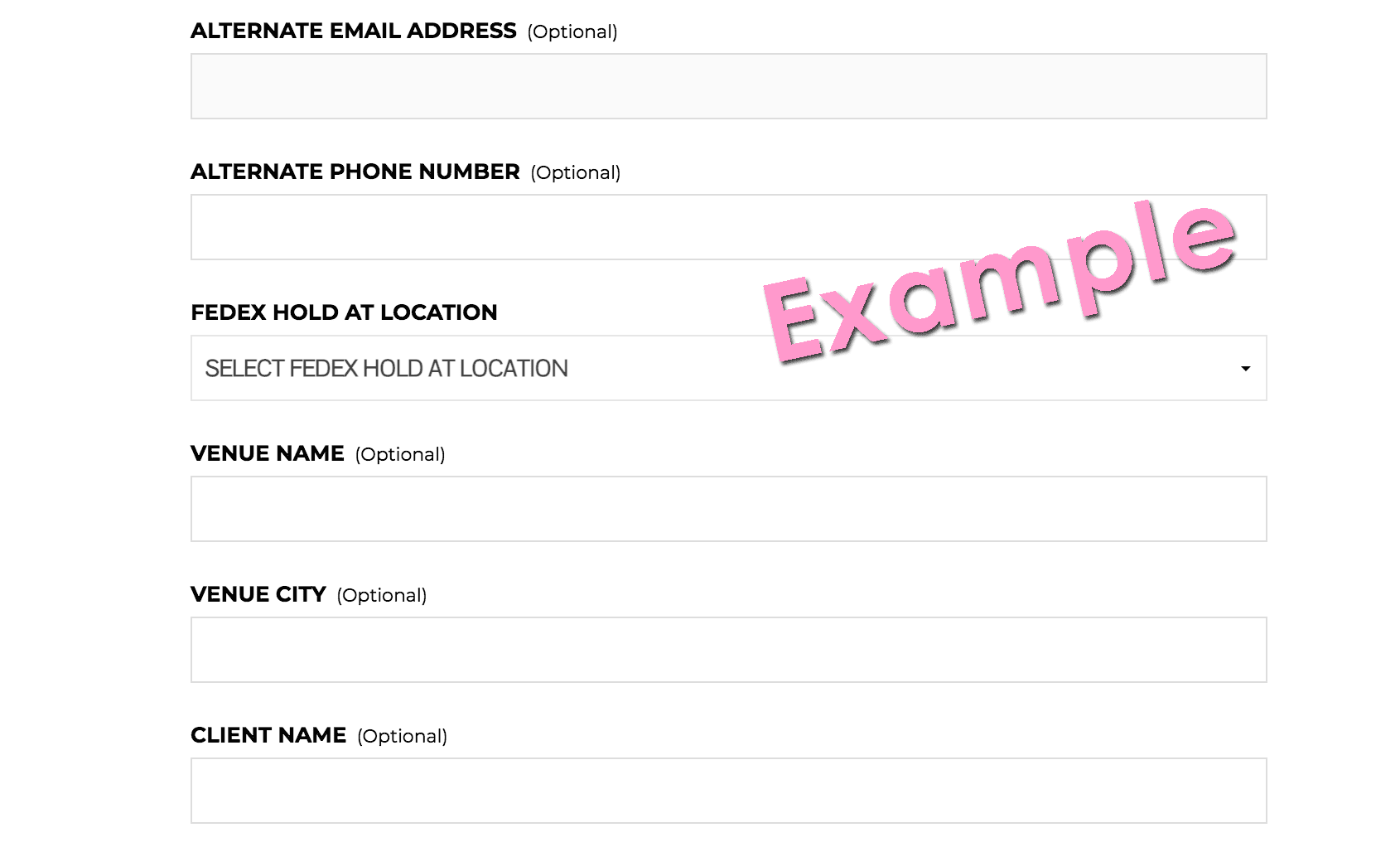
- Use (3) optional fields on the Checkout Page: ‘Venue Name’, ‘Venue City’, and ‘Client Name’.
- Organize & search orders efficiently on the Orders Page of My Account.
- Optional fields for ‘Alternate Email Address’ and ‘Alternate Phone Number’.
- The renter’s responsibility to keep products, shipping containers, and instructions in possession during Rental Term.
- No assigning or lending of products to others.
- Products must be used by the renter only. #order
.
- Product Removal from Cart
-
Product Removal from Cart
- Inventory availability is not guaranteed until payment is submitted.
- Possible reasons:
- Another customer reserved the last of that item’s inventory for the date.
- Warehouse inventory reduction or permanent discontinuation of the rental.
.
- Check availability for a different date with the same product.
- Click the green alert button for notifications on product availability changes. #outofstock
.
- Out-of-Stock Notifications
-
Out-of-Stock Notifications
- Use the green Alert button on the product details page.
- Registration is not required to submit a notification.
- To manage alerts, register with the same email, log in to My Account, and visit your Love It Wish List.
- Click the green alert button on your Love It Wish List or the individual product details page to be notified of product availability.
- Cancel alerts by unsubscribing from the notification and then removing the out-of-stock product from your Love It Wish List.
- Limited inventory; orders confirmed after payment; first come first serve basis. #alert
.
- Where to Enter Promo Code/Coupon Code
-
Where to Enter Promo Code/Coupon Code
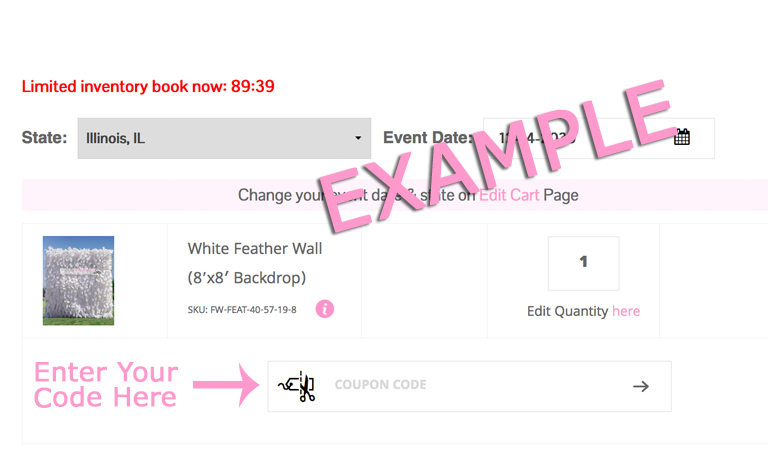
- Add rentals to the cart to meet promo/coupon requirements.
- Copy and paste the code into the code box on the cart page.
- The code box is under the rental section (please refer to photo).
- Only active codes can apply to new orders. #code
.
- (5) Updating Order Questions
-
- Order Changes
-
Order Changes
- Contact the office for changes to quantity, rentals, or design after booking.
- Changes are subject to product inventory availability, production lead times, incurred costs, & shipping status.
- No reduction of services (30) days or less from the event date.
- Check and make changes to your order before this deadline.
- Paid-in-full orders shipped on the scheduled date to arrive at least (2) days before the event.
- Review shipping details for the standard shipping timeline. #change
.
- Custom Designs
-
Custom Designs
- Name monograms available for customization.
- Select a design template from available options during checkout.
- No upload of custom artwork on the checkout page.
- Customize font, layout, colors, or related design factors by emailing after reservation.
- Allow up to (72) hours for design changes or updates.
- (2) courtesy design changes allowed; additional changes are subject to costs.
- No guarantee of last-minute changes (14) days before the event.
- Encourage submitting changes well in advance.
- View design information in the VIEW action of the Orders Page in My Account.
- If no response, the original approved design will be provided.
- Ensure office staff is aware of attempts to reach out for timely accommodation. #custom
.
- Updating Contact Info
-
Updating Contact Info
- Save alternative information on the Checkout Page for order organization.
- Fields include Alternate Email, Alternate Phone Number, Venue Name, Venue City, and/or Client Name.
- Clients can’t change these to prevent conflicting information.
- Contact our office for manual updates to be made by our staff. #updateinfo
.
- Updating Addresses
-
Updating Addresses
- Input Billing and Shipping Addresses on the Checkout Page.
- Addresses are saved after payment submission.
- Clients can’t change these to prevent conflicting information.
- Contact our office for manual updates to be made by our staff. #updateaddress
.
- Password Woes
-
Password Woes
- Able to Login:
- Go to My Account.
- Click on Account Details.
- Type current and new passwords.
- Hit ‘Save Changes.’
.
- Unable to Login:
- On the Login Page, click ‘Lost Your Password‘.
- Input the associated username/email.
- Get a link to create a new password via email.
- If email not received:
- Check the spam folder.
- Verify the correct email.
- No email delivery due to filters/firewall.
.
- For further assistance, contact our office. #password
.
- Able to Login:
- (11) Payment Questions
-
- Listed Currency
-
Listed Currency
Our prices are listed in US Dollars. #usd.
- Payment Types Accepted
-
Payment Types Accepted
- We only accept all major credit cards through online orders.
- No credit card payments are accepted over the phone.
- We do not accept cashier’s checks, money orders, personal checks, bank transfers, or cash. #formofpayment
.
- Retainer & Payment
-
Retainer & Payment
- Options during checkout: pay in full or 25% retainer + any shipping costs.
- Shipping costs apply to expedited orders and orders under $94.
- Outstanding payment of 75% is automatically charged (30) days before your event.
- Full amount charged for orders (30) days or less before the event. #payments
.
- Order Over the Phone
-
Order Over the Phone
- Online process only; no phone payments or verbal orders.
- All orders processed through the online checkout page.
- Balances paid automatically or paid manually through My Account. #phone
.
- How to Order
-
How to Order
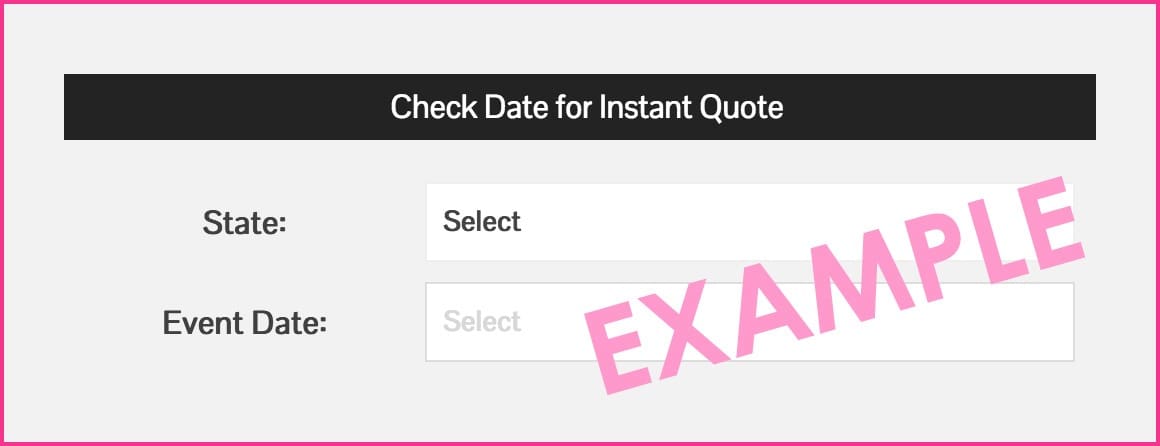
- Browse rental pages, view photos, instructions, videos, and pricing.
- Enter state and event date, select rentals, and click RENT NOW.
- Submit order, start check-out process, and make payment to reserve date. #order
.
- 25% Payment Won’t Book Date
-
25% Payment Won’t Book Date
- Balance due in full 30 days before the event.
- Full payment required if the event is 30 days away or less. #25per
.
- Credit Card Won’t Enter During Checkout
-
Credit Card Won’t Enter During Checkout
- Fill out required fields in the SHIPPING DETAILS section first.
- Login or create an account with associated email.
- Password required for new accounts; ensure it meets criteria. #fillout
.
- Submit Payment Before Due Date
-
Submit Payment Before Due Date
- Log in with the email associated with the order in My Account.
- Click on Orders, select the order, and click the PAY button.
- Pay with default credit card or add a new one. #finalpayment
.
- Final Payment Popup Message Error
-
Final Payment Popup Message Error
-
- Error may occur if the default card selected has expired.
- Scroll lower to view the credit card expiration date.
-
- Click ‘Use a New Payment’ and enter details with a valid card. #ccpopup
.
-
- Update Default Credit Card Payment
-
Update Default Credit Card Payment
- Access Payment Methods in My Account.
- Add new methods or delete expired ones.
- Choose default payment method if multiple cards are saved. #default
.
- Payment Grace Period
-
Payment Grace Period
- Ensure the default payment method is valid and not expired.
- (7) day grace period for final payments after the due date.
- Manually make the final payment within this grace period to avoid cancellation. #grace
.
- (22) Ship & Track Questions
-
- Free Nationwide Shipping
-
Free Nationwide Shipping
- ShipOur.Wedding™ provides FREE standard ground shipping both ways for orders over $94.
- Orders arrive at least 2 days before your event (shipping buffer allows up to 9 days before if possible)
- This offer applies to valid addresses in almost every state, excluding these states.
- California, Oregon, Washington, & Nevada shipments are currently paused.
- The free shipping is based on the order subtotal, excluding tax & shipping costs.
- FedEx is the chosen carrier, and a valid shipping address, not a P.O. box, is required.
- Expedited shipping options are calculated during the checkout process.
- Check our FAQ link for shipping notifications. #free
.
- Checkout Shipping Options Won’t Show
-
Checkout Shipping Options Won’t Show
- To view real-time shipping rates, ensure you fill out the ‘SHIPPING DETAILS’ section completely on the checkout page.
- Choose the best shipping method based on your location.
- If you make changes, wait for at least (30) seconds for the rates to update automatically
- If the shipping options still do not show, just refresh the page. #ship
.
- Local Pickup Option
-
Local Pickup Option
- Free Pickup Option:
- Yes, ShipOur.Wedding™ offers free pickup (2) days before your event date from our warehouse at 21312 Hilltop Street, Southfield MI 48033 (park in back). Pickup times are scheduled the week of the event. Rentals can only be picked up once the payment method clears and the order is marked as paid in full.
.
- Yes, ShipOur.Wedding™ offers free pickup (2) days before your event date from our warehouse at 21312 Hilltop Street, Southfield MI 48033 (park in back). Pickup times are scheduled the week of the event. Rentals can only be picked up once the payment method clears and the order is marked as paid in full.
- Pickup Requirements:
- Anyone picking up must be over 18 years old, and present a valid driver’s license, and we document it. Rentals are released only to the renter’s name or the individual whose credit card paid for them (unless otherwise approved in writing).
.
- Anyone picking up must be over 18 years old, and present a valid driver’s license, and we document it. Rentals are released only to the renter’s name or the individual whose credit card paid for them (unless otherwise approved in writing).
- Warehouse Safety Measures:
- Our staff doesn’t place or move rentals around vehicles, assist in loading, securing straps, or tying down rentals to prevent potential vehicle damage. We allow one customer per order at a time. We can accommodate two orders indoors simultaneously.
.
- Our staff doesn’t place or move rentals around vehicles, assist in loading, securing straps, or tying down rentals to prevent potential vehicle damage. We allow one customer per order at a time. We can accommodate two orders indoors simultaneously.
- Return Policy for Pickup:
.
- Free Pickup Option:
- Alaska, Hawaii, Puerto Rico, & Outside US
-
Alaska, Hawaii, Puerto Rico, & Outside US
- Shipping Exclusions:
- ShipOur.Wedding™ offers FREE standard ground shipping for orders over $94 to almost every state, excluding these states. We do not ship to Alaska or Hawaii due to their location outside the continental United States. Shipments to California, Oregon, Washington, & Nevada are paused temporarily.
.
- ShipOur.Wedding™ offers FREE standard ground shipping for orders over $94 to almost every state, excluding these states. We do not ship to Alaska or Hawaii due to their location outside the continental United States. Shipments to California, Oregon, Washington, & Nevada are paused temporarily.
- Excluded Locations:
- We do not ship to PO Boxes, other countries, Puerto Rico, or the states of Hawaii (HI), Alaska (AK), Armed Forces (AA), Armed Forces (AE), or Armed Forces (AP). #usa
.
- Shipping Exclusions:
- Standard Ground Shipping Time-frame
-
Standard Ground Shipping Time-frame
ShipOur.Wedding™ offers FREE standard ground shipping for orders over $94 in the continental U.S. Shipments take 1 – 5 business days. The timeframe is determined by the destination.
Orders arrive at least 2 days before your event. To ensure delivery before your event date we use a shipment buffer which means orders can arrive up to 9 days before if possible. Please keep in mind your order can arrive early.
- Check Delivery Time:
- When ordering, check your state & date to ensure that standard ground delivery will meet your timeline. If shipment to your state is not available, a notification will have you contact us.
.
- When ordering, check your state & date to ensure that standard ground delivery will meet your timeline. If shipment to your state is not available, a notification will have you contact us.
- To Guarantee Ground Shipping:
- Orders do not require expedited shipping.
- Ensure equipment availability and stock.
- Submit payment in full at least (2) weeks before the event.
- Eliminate external shipping factors.
.
- Prevent Delayed Orders:
- If standard ground shipping isn’t available the website will prevent ordering. Contact our office to explore expedited shipping.
.
- If standard ground shipping isn’t available the website will prevent ordering. Contact our office to explore expedited shipping.
- Seasonal Considerations:
- Shipping times may extend during peak seasons & holidays. Refer to the multicolored map for estimated standard shipping times from our Southfield, Michigan warehouse to your location. #standard
.
- Check Delivery Time:
- Expedited/Express Shipping Option
-
Expedited/Express Shipping Option
- ShipOur.Wedding™ offers expedited shipping for last-minute orders through the overnight delivery service.
- This service incurs an additional cost.
- Rentals confirmed before 2 PM Eastern Standard Time (Monday – Friday) can be expedited to ship on the same day.
- Please note, that due to seasonal shipping limitations, expedited shipping may not always guarantee on-time delivery.
- For a quick response, contact our office & provide your name and phone number.
- Expedited orders will only ship once payment has been authorized and processed in full. #expedited
.
- Order Tracking
-
Order Tracking
.
- Carrier: We use FedEx.
- Notification: You get a confirmation email with the tracking number.
- Multiple Packages: Expect multiple tracking numbers.
- Text Updates: Opt-in for FedEx text updates.
- Finding Tracking:
- Login to My Account on the Orders Page.
- Click VIEW for order for details.
- Track by clicking the 12-digit number. #track
.
- External Factor Shipping Delays
-
External Factor Shipping Delays
ShipOur.Wedding uses FedEx as our main carrier. In rare instances, there can be shipping delays with free ground shipments due to factors beyond our control.
- Rare instances of weather, national disasters, and unforeseen events
- Stay informed with FedEx Service Alerts for current shipping interruptions.
- Order early and consider expedited shipping for critical deadline events.
- If FedEx causes delays, ShipOur.Wedding can overnight a replacement at no extra cost.
- Track your package regularly on this FedEx page using your order tracking number. #delays
.
- FedEx Delivery Guidelines
-
FedEx Delivery Guidelines
- Ensure someone is available to sign for the order.
- (If available) Schedule FedEx to deliver it to a secure FedEx location if absent during delivery.
- ShipOur.Wedding is not liable once a signature confirms receipt.
- The renter assumes responsibility for any lost/damaged equipment after delivery.
- Consider contacting FedEx pre-shipment to arrange secure pickup at a FedEx location. #dropoff
.
- Deliver to a Local FedEx Hold At Location
-
Deliver to a Local FedEx Hold At Location
- Ideal for events at rental properties or if you’re unavailable to sign.
- Schedule delivery to a secure FedEx location, holding for up to 7 days.
- ShipOur.Wedding™ not liable after signature confirms receipt.
- Assume responsibility for any lost/damaged equipment.
- Contact FedEx pre-shipment to arrange secure pickup. #sign
.
- Transporting Your Rentals to Your Event
-
Transporting Your Rentals to Your Event
Determine how to transport your rental to your event and back to FedEx for drop-off. Contact our office for the estimated weight, dimension & number of boxes in the shipment.
- Orders are delivered to the address specified on the check-out page.
- Update the shipping address before shipment by contacting us.
- Ensure someone’s present for delivery, providing a signature.
- Venues should have a secure area for rental storage.
- DIY equipment ships in durable, weather-resistant cases.
- Cases have handles and wheels for easier transport.
- Choose a vehicle with ample space for shipping cases.
- Recommend an SUV, van, or truck with a covered rear hatch. #transport
.
- Package Size & Weight Info
-
Package Size & Weight Info
- The label includes total packages, size, & weight.
- Use this info to plan and receive your rentals.
- Packages ship 1 – 2 weeks before the event.
- Tracking label provided upon shipment. #weight
.
- Submit Shipment Discrepancy Report
-
Submit Shipment Discrepancy Report
- Visible in the My Account area after shipment.
- Use for shipments not arriving on time & product discrepancies.
- The report escalates to a manager for immediate assistance.
- Claims are waived if not reported within 24 hours of delivery.
- Also for damage, loss, or late return. #report
.
- Checklist: Before Receiving Rentals
-
Checklist: Before Receiving Rentals
- Familiarize yourself with rentals via QR codes & invoices.
- Product details available on our website for setup guidance.
- Watch tutorial videos and perform a dry run setup.
- Create a game plan with a timeline for each item.
- Consider venue restrictions and allocate sufficient time.
- Set up 4-8 hours before your event. #when
.
- Checklist: Once Rentals Received
-
Checklist: Once Rentals Received
.
- Watch our tracking, receiving, and returning guide video above.
- Scan QR codes on invoices or rental equipment for setup videos.
- Test electronic rentals to ensure proper operation.
- Keep track of all rentals, containers, and packing materials.
- Return rentals on or before the RETURN TO FEDEX date on your invoice.
Key Video Timestamps:
- How to find the tracking number & print the return label (0:17 – 0:55).
- Receiving rentals: containers, unpacking, QR codes (0:56 – 2:53).
- Returning rentals: repacking, labeling, shipping (2:54 – 4:58). #guide
.
- Checklist: After the Event
-
Checklist: After the Event
- Rentals must be shipped back within (2) days.
- Drop them off at a physical FedEx location, not a dropbox.
- Keep the original packaging.
- Return by Monday if your event is on a Saturday.
- Save the receipt for proof of return to avoid additional charges.
- Schedule a pickup time with FedEx if needed. #due
.
- For Sunday Returns
-
For Sunday Returns
- Rentals due back (2) days after your event.
- Return rentals in person at FedEx the following Monday.
- Your invoice already accounts for the correct FedEx return date. #sunday
.
- For Holiday Returns
-
For Holiday Returns
- Rentals due back (2) days after your event.
- Return rentals in person at FedEx the next business day if it’s a nationally approved holiday.
- Your invoice already accounts for the correct FedEx return date. #holiday
.
- Returning Your Rentals
-
Returning Your Rentals
- Ship them back in the original container(s) through a FedEx location within (2) days after your event.
- Don’t leave the package in a dropbox; hand it to a FedEx employee in person.
- Place the return shipping label and secure all boxes with included zip ties before giving them to FedEx.
- Save your receipt as proof of return.
- Drop off your rentals before the due date to avoid lost/damaged charges or late fees.
- You can schedule a pickup time with FedEx directly if available. #return
.
- Schedule FedEx Pickup
-
Schedule FedEx Pickup
- We do not recommend scheduling a pick up time with FedEx directly as this option is not available for most addresses.
- If offered, use a business address, as FedEx doesn’t pick up from residential addresses.
- Call (800) GO-FEDEX and speak to a representative.
- Avoid the automated system; talk to a representative directly.
- Inform them you have a pre-paid return label not yet available in their system.
- Explain it hasn’t been scanned yet, and you need to schedule a pickup. #schedule
.
- Print Return Shipping Label
-
Print Return Shipping Label
.
⚠️ Important Before Printing Your Return Shipping Labels
Every box you receive includes a return shipping label, which we double-check before shipping to ensure it’s included. However, we’ve found that many clients accidentally misplace their labels during setup or teardown. Sometimes the label can get buried under packing materials or items in the box when you’re preparing it for return.
Before printing a new label, just take a minute to check your box thoroughly. The return label is usually easy to find, as it will be attached with a sticky note and secured with 2 zip ties. This will save you time and frustration in most cases!
How to Reprint Your Return Shipping Labels:
- Log In: Use the email associated with your My Account to log in.
- Find Your Order: Locate your order and click on ‘View’ for more details. (Note: it may take a few moments for the page to load)
- Print Label: Click the pink ‘PRINT RETURN LABEL’ button. Only print the label(s) you need—each label can only be used once. (Ensure pop-ups are enabled to allow the label to print)
- Prepare Return: Remove previous labels, fold each newly printed label in half, & place it in a clear FedEx pouch attached securely to the outside of the case. Zip-tie the box closed, & take responsibility for applying the label yourself—don’t rely on others.
Important Reminders:
- Use one unique return shipping label per container. For example, if you are returning three packages, make sure to send back each one with its corresponding label.
- For best results, print labels from a desktop computer, as they may not display correctly on mobile browsers.
If you need further help after watching our instructional video above, then please type into the chat ‘open a ticket’ to share with us your contact information. #label
.
- Shipment for Events in 1 Week
-
Shipment for Events in 1 Week
- Last-minute events under 2 weeks away are common for us.
- There might still be time for free ground shipping for your event next Saturday.
- Please share your name & contact phone number for further assistance. #enoughtime
.
- (7) Fee & Policy Questions
-
- Cancellation Policy
-
Cancellation Policy
- Cancellations 31 Days or More Before the Event:
- Cancel anytime via My Account > Orders.
- After cancellation, status changes to ‘Cancellation Approved’ post-review.
- Refund issued within 5-10 business days to the original payment method.
.
- Cancellations 30 Days or Less Before Event:
- No refunds for cancellations within 30 days of the event.
- Grace periods don’t apply.
- 25% retainer payment automatically processed 30 days before the event.
- Orders can’t be canceled post-shipment; the cancellation button becomes inaccessible. #cancellation
.
- Cancellations 31 Days or More Before the Event:
- Rental Extension
-
Rental Extension
- Contact our office before order ships to confirm extension.
- Extension availability not guaranteed until approved by Ship Our Wedding.
- Extension required for date changes due to postponement, unforeseen weather, act of god.
- Extension fee applies to all orders with rentals returned beyond the 2-day FedEx return window.
- Extension required for date changes due to postponement, unforeseen weather, act of god.
- Return packages in person to FedEx within 2 days post-event to avoid lost/damaged charges.
- Late fees: 10% of rental cost per product per day .
- Order deemed lost after the 10th day, refer to the lost policy. #extension
.
- Viewing Previous Orders
-
Viewing Previous Orders
- Log in with the associated account.
- Visit My Account > Previous Orders.
- Shipped orders move post-event date.
- Canceled Orders shift to Previous Orders after approval. #previous
.
- Lost/Damaged Equipment Policy
-
Lost/Damaged Equipment Policy
If any rentals are lost, damaged, require extensive cleaning, or if you are past due (10) days for returning the equipment, you will be charged up to the full replacement value of the rented equipment as determined by the Company (in addition to the late fee charges). A few things to keep in mind:
.- Rentals must be returned in received condition.
- Acceptable wear and tear at our discretion.
- Keep these limitations/considerations in mind.
- You’re liable for theft, damage, & loss when in your possession.
- Credit card info is stored for security.
- Charges for lost/damaged items, & additional late fees.
- Valid signature required for delivery.
- Keep shipping packaging to prevent accidental disposal.
- Be mindful during rentals to prevent damage.
- Save the receipt for proof of returning your packages. #lost
.
- Late Fee Policy
-
Late Fee Policy
You are subject to a late fee for (10) days. If the item has not yet been returned after 10 days, then you are also charged (in addition to the late fees) the replacement cost for lost/damaged equipment
- Returns over (2) days post-event incur a late fee.
- Late fee: 10% of rental cost per product per day.
- Applicable for (10) days after the event.
- After 10 days, additional charges for replacement.
- Return promptly to avoid late fees. #late
.
- Rental Agreement
-
Rental Agreement
- Order confirmation agrees to be bound to the Rental Agreement terms & conditions.
- Digitally signed during checkout.
- View and print the Rental Agreement here. #agreement
.
- Privacy Policy